Creating engaging presentations is brutal. Half of presenters spend over 8 hours designing a single presentation. You stare at blank slides for hours. Tweak layouts endlessly. Hunt for decent stock photos.
AI presentation makers promise to change that. They claim to handle research, design, and content creation, even reduce design time by 40% according to recent studies. But do they deliver, or just spit out generic templates?
I just tested the top 12 AI presentation tools on the market to see which ones live up to the hype. This guide shows you the results, with real examples from each tool, to help you choose the right one for your needs.
The best AI presentation makers
- Best Overall: GenPPT - Uses latest AI models to research topics deeply. Best quality content fast.
- Best for Design: Gamma - Creates standout presentations fast. Minimal setup. Modern layouts.
- Best for Google Slides: Plus AI - Works inside your existing workflows. Solid quality.
How we chose the best AI presentation tools
Research shows AI-powered presentation tools can save 40% of design time and help consultants complete work 25% faster with higher quality outputs. With the AI presentation market growing from $1.5 billion in 2023 to a projected $5 billion by 2031, understanding which tools actually work matters.
How we tested:
For each tool, we used the same prompt:
“Create a 10-slide presentation on the benefits of content marketing”
This standardized approach lets us compare how each tool handles topic research depth, content organization, visual design quality and the time to completion.
Then we evaluated each tool on five criteria:
- Ease of Use: How intuitive is the interface? Can beginners figure it out?
- AI Generation Quality: Does the content make sense? Is it accurate and well-researched?
- Design & Customization: Do the slides look professional? Can you tweak layouts?
- Export Options: Can you download to PowerPoint, Google Slides, or PDF?
- Value for Money: Is it worth the price? What features do you get?
What you'll see:
Each review includes real observations from our hands-on testing. We didn't just read feature lists, we actually created presentations with each tool to see what works in practice.
Here's what we found.
1. GenPPT

Best for: Deep, research-backed presentations
GenPPT is the best AI presentation maker because it uses advanced AI models like Gemini Pro and Claude Opus to create presentations. Unlike tools that spit out generic content, GenPPT researches your topic first. The AI chat feature lets you refine slides as you go.
Our experience: We tested GenPPT with our content marketing prompt and it generated a 10-slide deck in under a minute. The slides actually contained researched facts about content marketing ROI and statistics. Lots of control and a focus on copywriting and content quality, kind of like the Cursor for Presentations.

The AI chat helped us adjust the tone and add specific points. It exported cleanly to PowerPoint with proper formatting.
Pros:
- AI does actual research on your topic, not surface-level filler
- Uses latest models (Gemini, Sonnet) for better quality
- Generates AI images or uses real images from Unsplash.
- Chat interface for easy refinements and adjustments
- Exports to PowerPoint and PDF
- Quick generation (under 60 seconds)
- Researched content with real statistics
Cons:
- Fewer templates than competitors like Canva or Slidesgo
- Less design customization compared to design-focused tools
Price: 3-day free trial. Pro plan $9/month and Growth plan $19/month. Start 3-day free trial.
Bottom line: Pick GenPPT when you need well-researched content fast. Best for professionals who want quality slides with real depth, not just pretty templates. Ideal for business presentations, educational content, and marketing pitches where substance matters.
2. Gamma

Best for: Design-focused presentations
Gamma generates web-style presentations that look like modern websites. Enter a prompt, it does a bit of research and creates an outline. Press Generate and it builds slides with images, layouts, and content.

It has a built-in AI writer and deck builder that creates visually engaging, scrollable presentations.
Our experience: Gamma created a sleek 10-slide deck in about 45 seconds. The layout was modern and scrollable, like a webpage.

The design was polished out of the box. The export also works well to PDF, PowerPoint, Google Slides and PNGs.
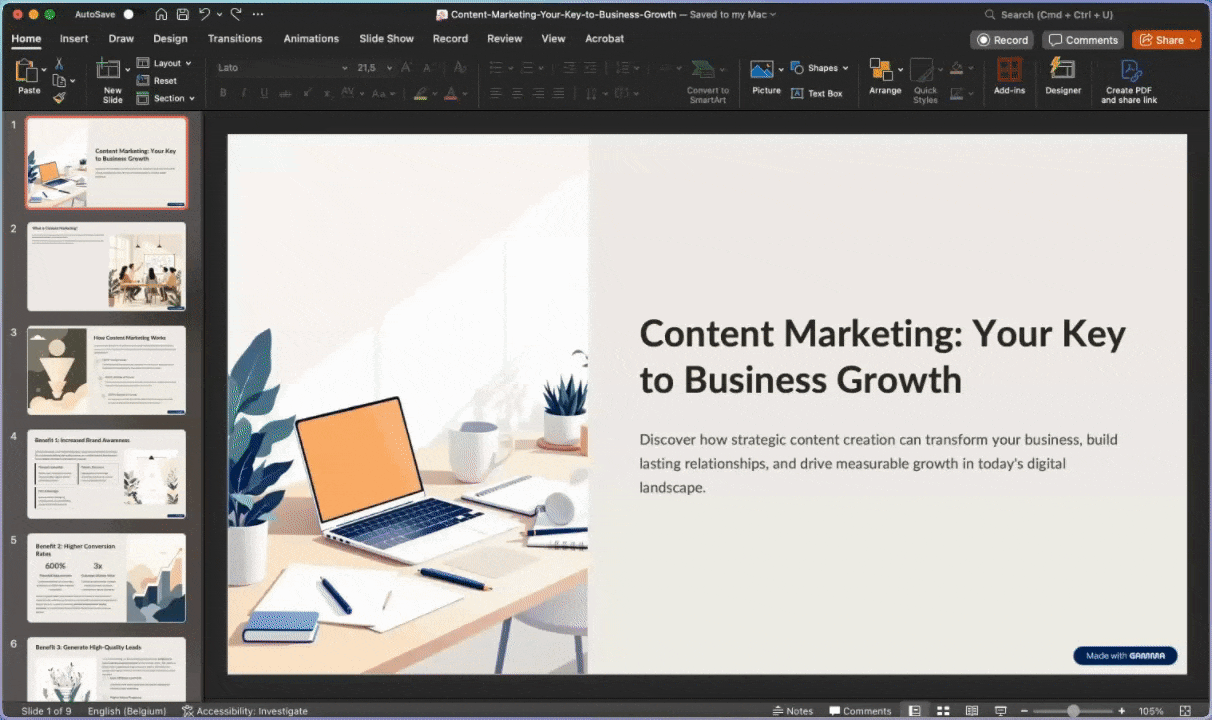
Pros:
- Clean, modern web-style designs
- Little effort needed to create polished presentations
- Built-in AI writer for content generation
- Good starting point for storytelling presentations
- Free plan available with 400 credits
- Fast generation time
- Visually engaging scrollable format
Cons:
- Content, AI image and copywriting quality can be low at times, they use cheaper models
- And so less suitable for traditional business presentations
Price: Free plan available (400 credits). Plus plan at $8/month (billed annually). Pro plan at $15/month (billed annually). Try Gamma for free.
Bottom line: Try Gamma if you want quick, visually striking decks without heavy customization. Best for startups and entrepreneurs who value modern, web-style presentation aesthetics over traditional slide formats.
3. Plus AI

Best for: Google Slides and PowerPoint users
Plus AI adds an AI assistant directly into Google Slides and PowerPoint. You’ll need to install it in your Google workspace to get started, it will ask for a bunch of permissions.

But then it generates content, suggests layouts, and edits existing slides without leaving your familiar platform.
Our experience: We used Plus AI within Google Slides to transform our content marketing prompt into a structured deck. In Google slides, you open the extensions panel, enter the prompt and you get an outline (no research step was done, a bit basic).

It then created solid slides in about 2 minutes, one of the slowest AI presentation tools we tested, but we could edit them immediately in Google Slides.
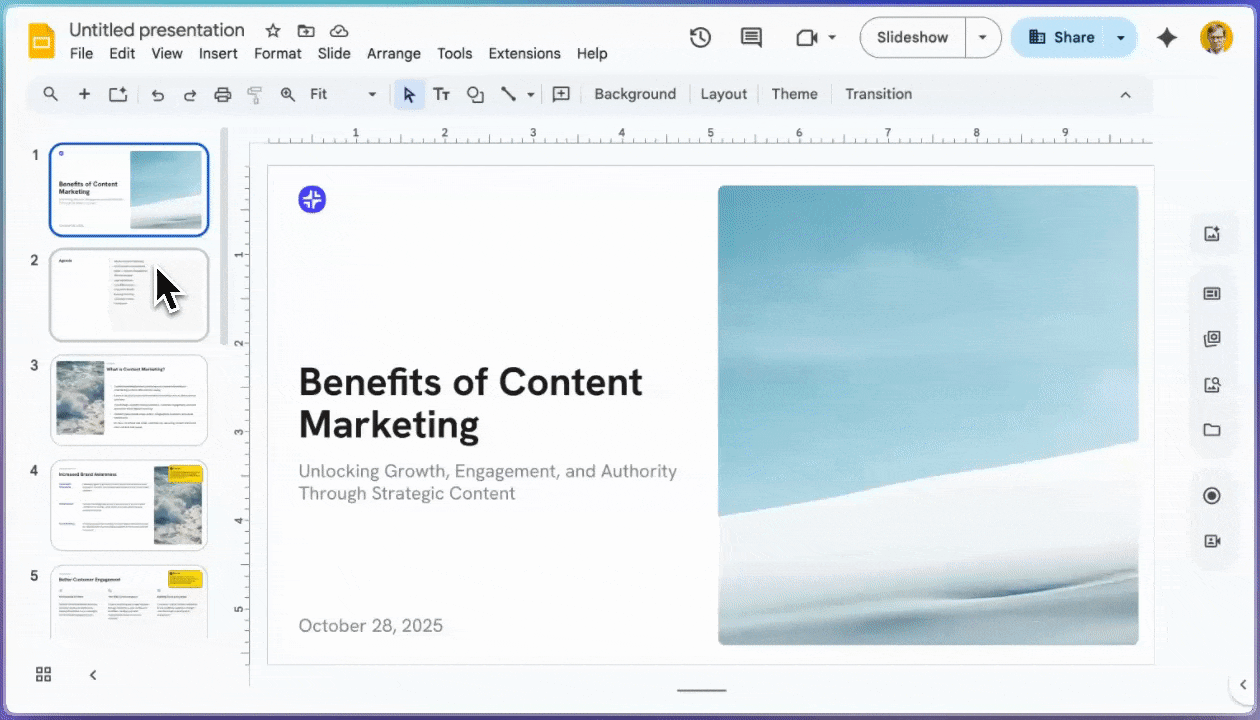
The AI rewrote sections and adjusted layouts as we asked. However, it felt less powerful than standalone tools and lacked advanced design features. The content quality was OK-ish as you can see in the example slides above.
Pros:
- Works inside familiar Google Slides and PowerPoint
- No platform switching required
- Decent first drafts quickly
- Can edit existing presentations with AI help
- Seamless integration with existing workflows
- Maintains your familiar editing environment
Cons:
- Tied to Google Slides as extension, I still had a bug where I had to use the site.
- Fewer design options than standalone AI tools
- Less AI power than dedicated platforms
- Gets expensive fast for high-quality output ($25/mo/user!)
Price: No free plan except a 7-day free trial. Basic plan starts at $15/month (unlimited AI generations, premium features). Pro plan is $25/user/mo for AI images, document upload and 100k+ prompts. Team plan is $40/user/mo for company branding, presets and company templates.
Bottom line: Use Plus AI if you're already comfortable with Google Slides or PowerPoint and want AI assistance without learning a new platform. Perfect for teams deeply invested in Google Workspace or Microsoft 365 who want to enhance existing workflows.
4. Beautiful.ai

Best for: Brand consistency
Beautiful.ai focuses on design and themes, you can use the tool without AI features, for free. But to actually use any of the AI features, you need to upgrade, unfortunately, all the plans start immediately with an annual plan at $144/year. The monthly plan is hidden away, and only starts at $45/month. And so I did (the page crashed once during testing).
Our experience: Look, for a tool called Beautiful AI, I was extremely underwhelmed with the quality of the design output. They look a bit sloppy, the copywriting and text is too verbose and doesn’t always fit the slides. The actual content is clearly AI slop and written with AI. I had high hopes, but this is a disappointment compared to the other AI tools here.
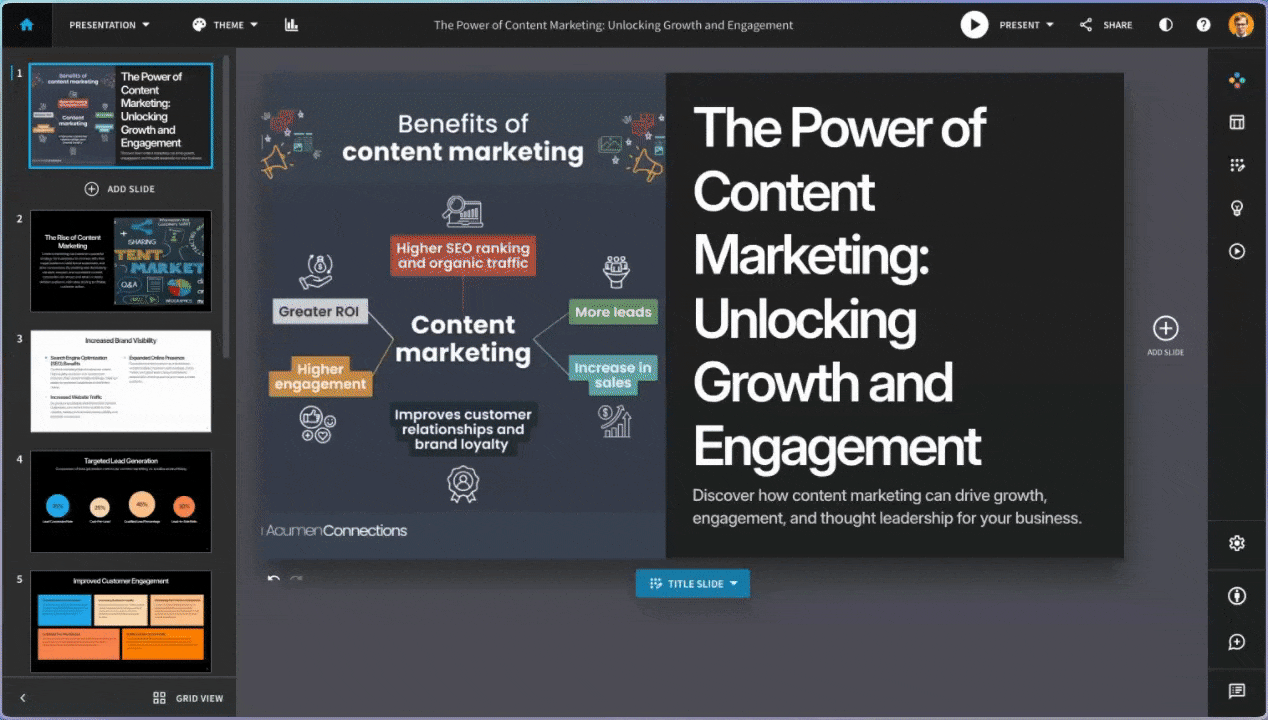
Pros:
- Polished layouts with minimal work
- Strong customization options for brand consistency
- Smart templates that adapt automatically to content
- Brand control features (colors, fonts, logos)
- Templates follow design principles (alignment, spacing)
Cons:
- No free plan available with AI features
- Steeper learning curve than simpler tools
- Overpriced for what it is, especially annual plans
- Less content generation focus—more design automation
- Requires investment to master features
Price: Pro plan at $45/month (individual use). Team plans at $144/user/year (collaboration, brand controls, analytics). Try Beautiful AI.
Bottom line: Choose Beautiful.ai for consistent brand-focused decks. Best for teams that need professional design with brand consistency across all presentations. Ideal for agencies, corporate teams, and businesses where brand alignment matters more than speed.
5. Canva AI

Best for: Design freedom
Canva AI adds AI to its familiar design editor. Choose a template and customize with drag-and-drop tools, fonts, colors, and images. Magic Design suggests layouts and creates slides based on your content.
Our experience: Canva generated an 10-slide deck in about a minute using Canva AI. You start with a prompt, then it asks a few follow-up questions (big fan here) and Canva continues to make an outline.

Then once you confirm, it generates the full presentation immediately. The only thing it missed compared to GenPPT, is that it didn’t do a deep research step to understand the subject matter.
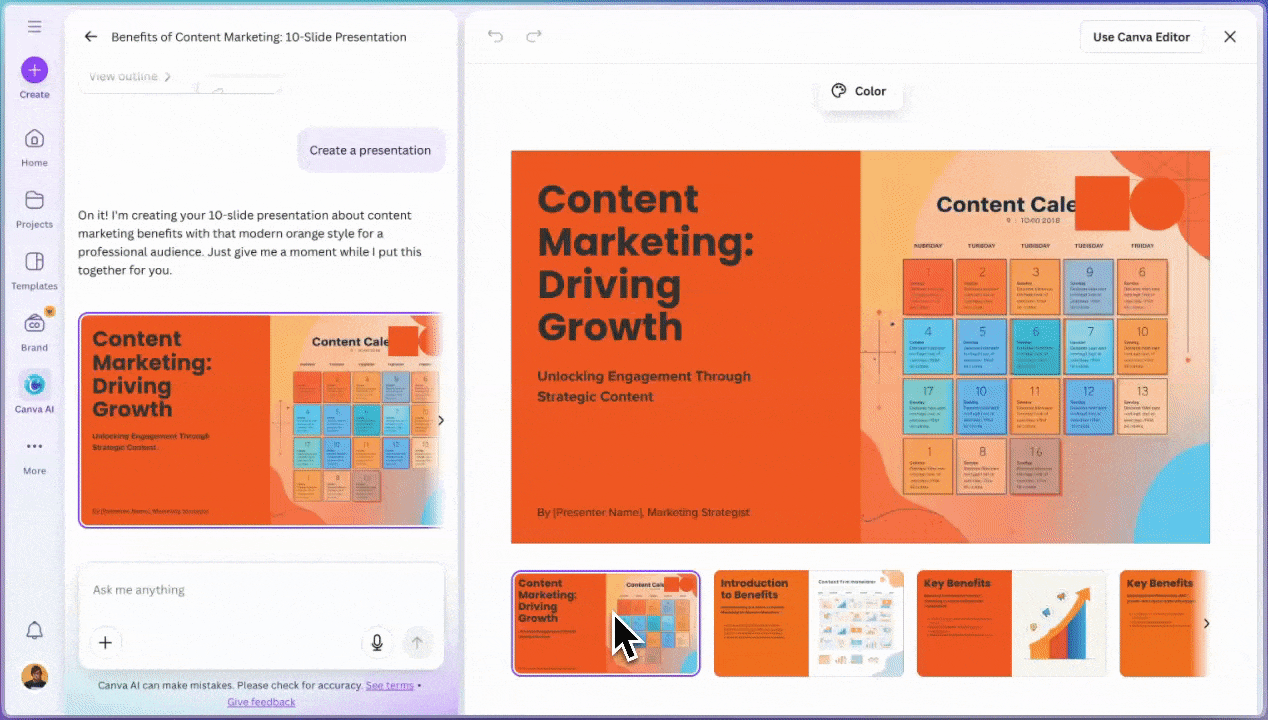
It went a bit too hard on my “orange” design style request, but you can tweak the design and content after it has been created as well as continuing to edit in the full Canva Magic Design Editor.

The template library was massive, thousands of options. We could easily tweak colors, fonts, and layouts with the familiar drag-and-drop interface. The AI writing assistant helped us refine copy. Export was clean to PowerPoint and PDF. Even MP4 is an option. Out of all the AI tools tested so far, this is likely the most robust one, especially if you already pay for Canva for graphic design or other tools.
Pros:
- Massive template library (thousands of options)
- Easy to tweak designs with drag-and-drop
- Familiar interface for Canva users
- More than just presentations, all in 1 subscription
- AI writing assistant for copy refinement
- Extensive design assets (photos, icons, graphics)
- Rich collaboration features for teams
- Multiple export formats (PowerPoint, PDF, video)
Cons:
- AI is part of a broader toolset, not the main focus
- Some advanced features require Pro subscription
- Doesn't integrate directly with Google Slides
- Can be overwhelming with too many options
- More design platform than AI generator
Price: Free plan available (basic templates, limited exports). Pro at $14.99/month (premium templates, brand kit, unlimited exports). Sign up to Canva.
Bottom line: Pick Canva for full design control. Best for users who want extensive customization and don't mind learning a design platform. Ideal for marketers, social media managers, and small businesses who need versatile design tools beyond presentations.
StoryChief AI Canvas enables marketers to plan, edit, and expand campaigns within a single visual workspace—automated, consistent with brand guidelines, and designed for practical marketing workflows. Try it free.
6. SlidesAI

Best for: Converting text to slides
SlidesAI is a Google Slides and Powerpoint extension. It specializes in turning long text into structured slide presentations. Paste content and get slides with visuals, outlines, and speaker notes. It supports AI-generated images and voice-over.
Our experience: We used the same prompt to generate a presentation about content marketing.

What I liked is that it asked about the type of presentation you want (educational, business pitch, etc), the audience (students, angel investors, etc) and the writing style (authoratitive, etc). This allows you to real nail down the exact content you want.

Then you confirm the outline, edit the content, and select a theme, finally, you select if you want real images or AI images. SlidesAI so far gave the best type of deep AI customization I’ve seen. Incredible. And everything done inside Google slides without any bugs.
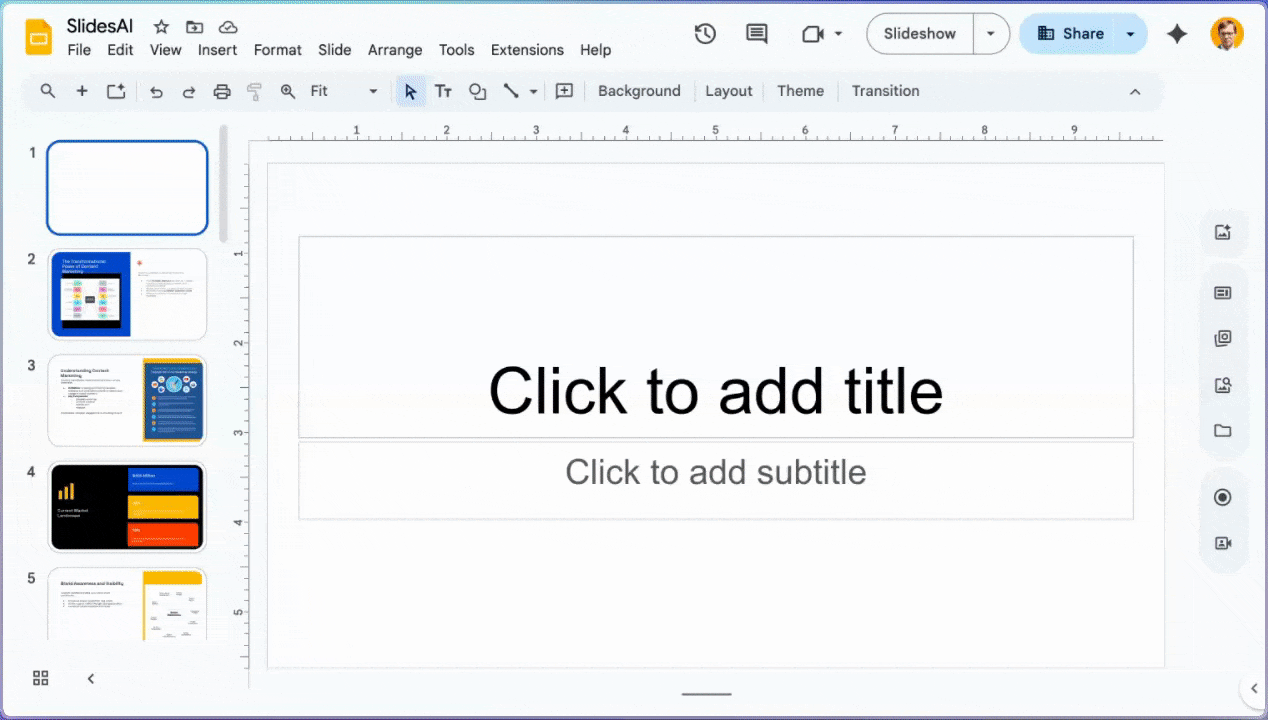
The slides were well-organized with bullet points and section headers. But AI-generated images were relevant but generic. Design output was a bit disappointing after filling in all the details. But this could be just Google slides. I wish it would have been better!
Pros:
- Fast text-to-slide conversion
- Supports AI-generated images
- Deep AI customization
- Pre-set design themes and layouts
- Works right inside Google Slides or PowerPoint
- High-quality input and personalization
Cons:
- Lower design quality
- Better for text-heavy content than creative presentations
- Generic AI-generated images
Price: Free plan available (3 presentations/month, basic features). Pro starts at $16/month (unlimited presentations, premium features, voice-over).
Bottom line: Choose SlidesAI to turn documents into slides quickly. Best for educators and professionals converting written content (reports, articles, papers) into presentations. Ideal for academic lectures, training materials, and content repurposing.
7. Decktopus AI

Best for: Beginners
Decktopus guides you step-by-step through presentation creation. Enter a topic, choose an audience, select a template, make an outline, and generate slides.

Our experience: Decktopus was the easiest tool to use. We entered our prompt as usual, the AI created an outline. It generated a basic presentation in under a minute. The slides were functional but basic. Customization was very limited, mostly just changing text. Output was fast but quality was basic. There was no actual research step or understanding of the content.
Pros:
- Straightforward and beginner-friendly
- Fast output (under a minute)
- No design skills required
- Free plan available
Cons:
- Very restricted customization options
- Basic design quality compared to competitors
- Limited content depth
- Gets expensive (you pay $25(!) per single presentation)
Price: No trial, no free plan. Pay once ($24.99 per presentation). Or $24.99/month for 25 decks per month.
Bottom line: Use Decktopus when you need quick results without design expertise. Best for beginners creating simple presentations, students, small business owners, or anyone new to presentation software who values ease over advanced features.
8. Presentations.AI

Best for: Automated design
Presentations.AI runs a conversational assistant that automates slide creation, infographics, charts, and timelines. Its adaptive templates adjust seamlessly to content changes while maintaining design consistency.
Our experience: Presentations.AI generated comprehensive slides with complex visuals like timelines and charts automatically.

You make a prompt, select the audience, writing style and the theme. The styles look great compared to other AI powerpoint tools.
When you start, the AI takes a few minutes to identify critical points, research latest insights and analyzes the context.
You can then see the slides being made.

The adaptive theme styles worked well, adding content didn't break the design. Brand synchronization was smooth.
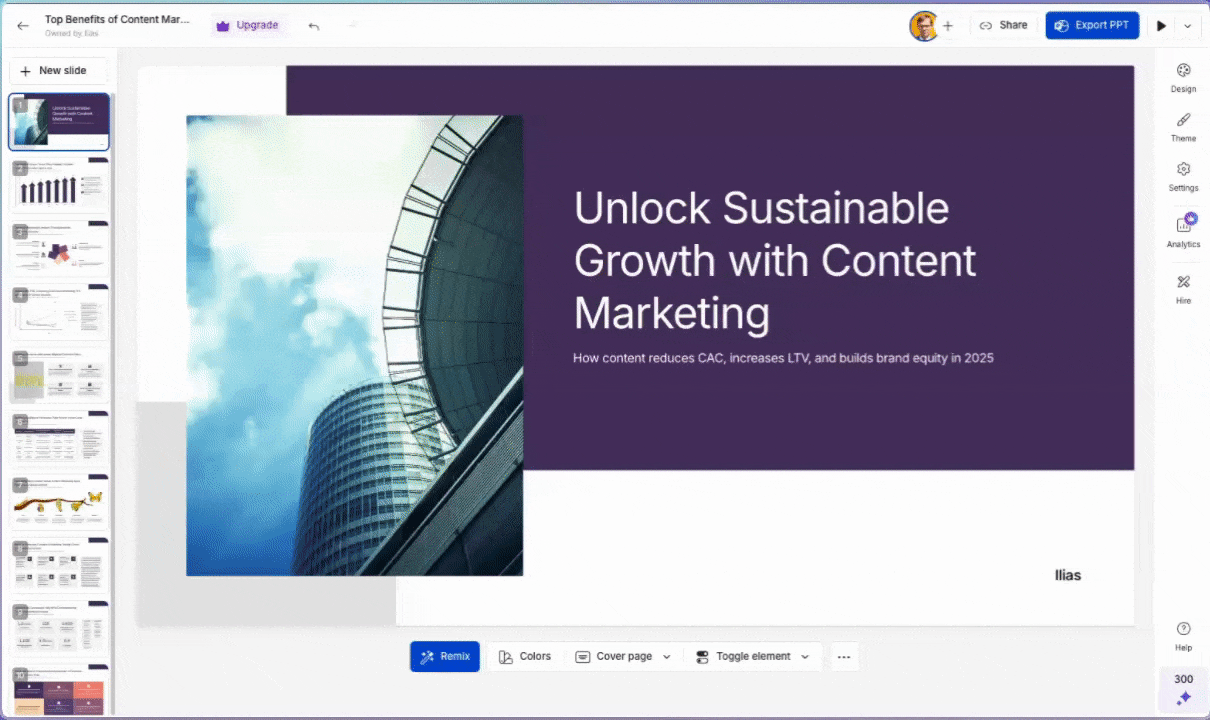
But you’re thrown into the editor, which can be clunky at times, but you can customize every detail. The interesting part is you’re able to add more slides with complex layouts easily.

Pros:
- Automated complex visuals from text input
- Adaptive templates that adjust to content
- Handles infographics and charts well
- Good for data-heavy presentations
- Maintains consistent design automatically
Cons:
- Clunky interface to edit quickly
- Missing AI chat features to edit
- You might be drag-and-dropping a lot to tweak specifics
- Only annual plans available.
Price: Only annual plans. Free (40 slides, 200 credits, no export). Pro plan at $198 annually per user (1000 slides, 5000 credits, advanced AI, brand controls, analytics). Gold plan at at $816/year with better AI models and 10k slides. Try Presentations AI
Bottom line: Pick Presentations.AI for maximum automation over control. Best for businesses that need automated design with brand consistency, especially those creating data-heavy presentations with charts, infographics, and complex visuals regularly.
9. Slidesgo

Best for: Quick PPTx file generation
Slidesgo provides a massive library of free and paid creative templates for Google Slides and PowerPoint. The AI presentation maker uses their vast template collection as a base and applies them to your content.
Our experience: Slidesgo has thousands of beautiful templates (some paid though). This is their core value prop. You basically fill in a template, add your own content and generate AI images, then get an exportable file immediately.


What I liked is option to choose visual styles for generating images.
We selected one for educational content and the AI generated a short outline, the content is a bit generic and clearly written by AI.
The template was gorgeous, but the AI-generated content was generic and needed heavy editing. The AI features felt basic compared to dedicated platforms.
Great for getting inspired by designs, less so for AI content generation.

One big downside, is that there is no native editor. You can only download the PPTX and edit in Google Slides or Canva, here it is, using the same AI prompt as the other examples:
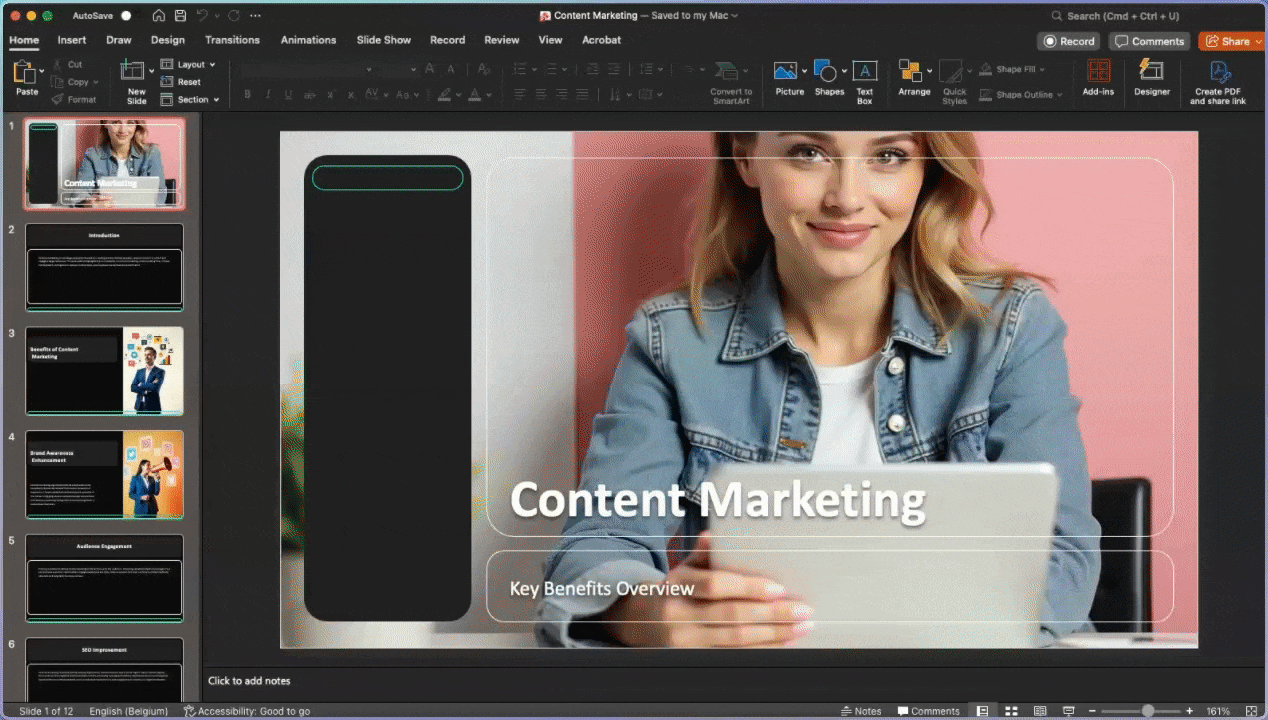
Pros:
- Massive template library (thousands of options)
- Simple user-friendly interface
- Free templates available
- Works with Google Slides and PowerPoint (and Canva)
- Great for design inspiration
- Multiple categories (business, education, marketing)
- Regular new template additions
Cons:
- Basic AI features compared to dedicated tools, no research step
- AI-generated content often needs significant editing
- Better as a template library than AI tool
- More manual work required
Price: Free plan available (3 templates only). Premium at $4.99/month/user (15,000+ premium templates).
Bottom line: Use Slidesgo for template options. Best for users who want beautiful, professionally-designed templates and don't mind writing content themselves. Ideal for those seeking design inspiration rather than AI-powered content generation.
10. Microsoft Copilot in PowerPoint / Gemini in Google Slides
You can use AI in PowerPoint directly in Microsoft Copilot:
- Start a new presentation in PowerPoint.
- Select the Create a presentation option in the Copilot menu above your slide.

And in Google Slides, you can chat with Gemini to insert a slide at a time, I just wish the AI was smarter and had more options. It doesn’t really work for researching, creating a full deck or doing more. It feels like talking to an old version of Siri or Alexa, it doesn’t really do what you want, yet.

11. Prezi AI

Best for: Non-linear presentations
Prezi AI creates zoomable, interactive presentations instead of traditional slides. Well-suited for unique presentation flows where you navigate between ideas dynamically. I used this myself as a student a long time ago before any AI features.
Our experience: Prezi AI created a non-traditional presentation with zoom effects and spatial relationships between ideas. I didn’t like this at all.
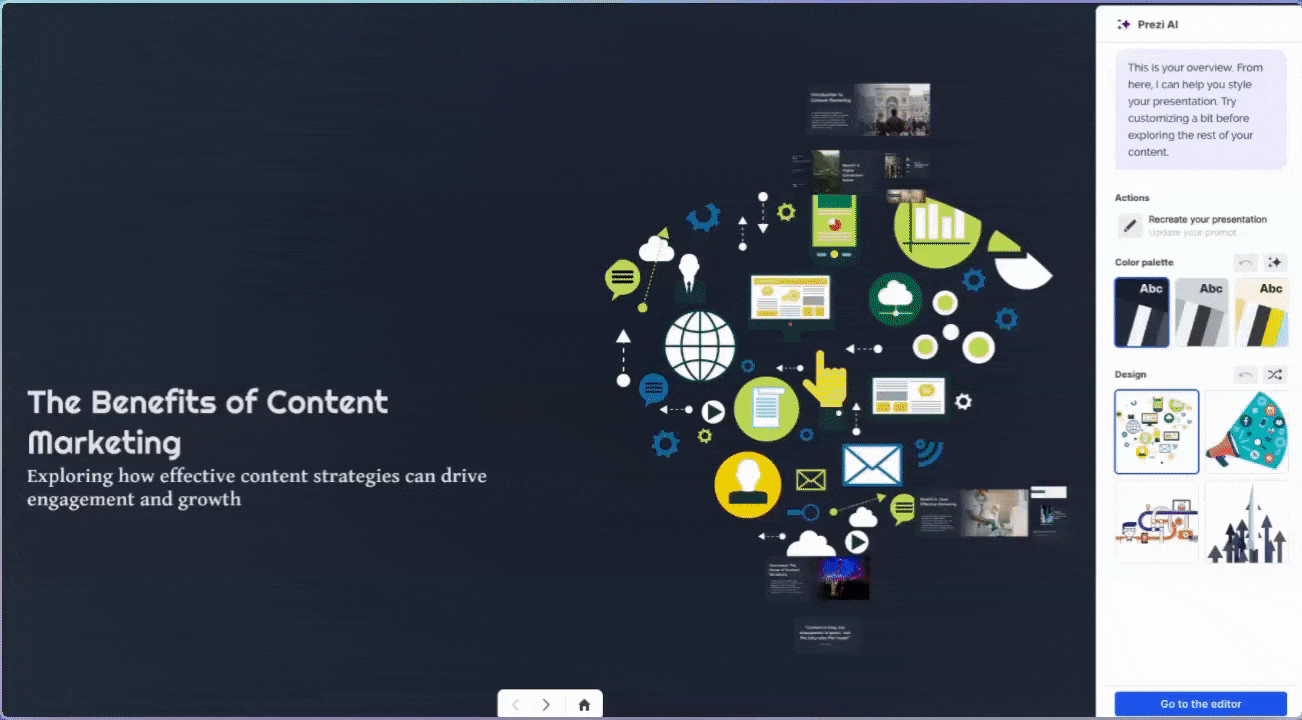
It creates a feeling of vertigo and motion sickness when you’re just trying to browse or edit the slides. You’re also locked into their format, you can export to PPTx, but then you might as well use another AI tool with better features and better pricing.
Pros:
- Distinctive zoomable format
- Highly engaging for audiences
- Interactive presentation style
- Good for storytelling and concept mapping
- Unique visual approach
Cons:
- Learning curve for creating and presenting
- Motion sickness
- Not suited for all use cases
- Less suitable for traditional business decks
- Harder to print or share static versions
- Better for live presentations than documentation
- Only annual prices
Price: All prices are only paid annually. Basic plan available (free, public presentations, limited AI). Standard at $228/year (privacy controls, offline access, Prezi AI without limits, importing slides). Premium at $348/year for businesses.
Bottom line: Try Prezi AI when traditional slides won't do. Best for educators and creative presenters who want unique, interactive presentations that engage audiences differently.
12. MagicSlides

Best for: Content conversion
MagicSlides converts various content sources into presentations, YouTube videos, PDFs, Word documents, URLs, and images. It integrates directly with Google Slides and offers over 100 language options.

Our experience: MagicSlides is an AI-native tool similar to GenPPT, so for an expert AI-native user it’s very great.
It doesn’t hide the AI model it uses, and you can select the exact tools and features you want to include.
In the free version, image generation is disabled, you’re locked to 10 slides and Gemini Flash.
If you upgrade, you unlock the full capabilities at a fair price.
When testing with the usual 10-slide content marketing prompt. It only generated 4 slides, and the design had a few visual bugs of overlapping content. Hopefully they improve this.
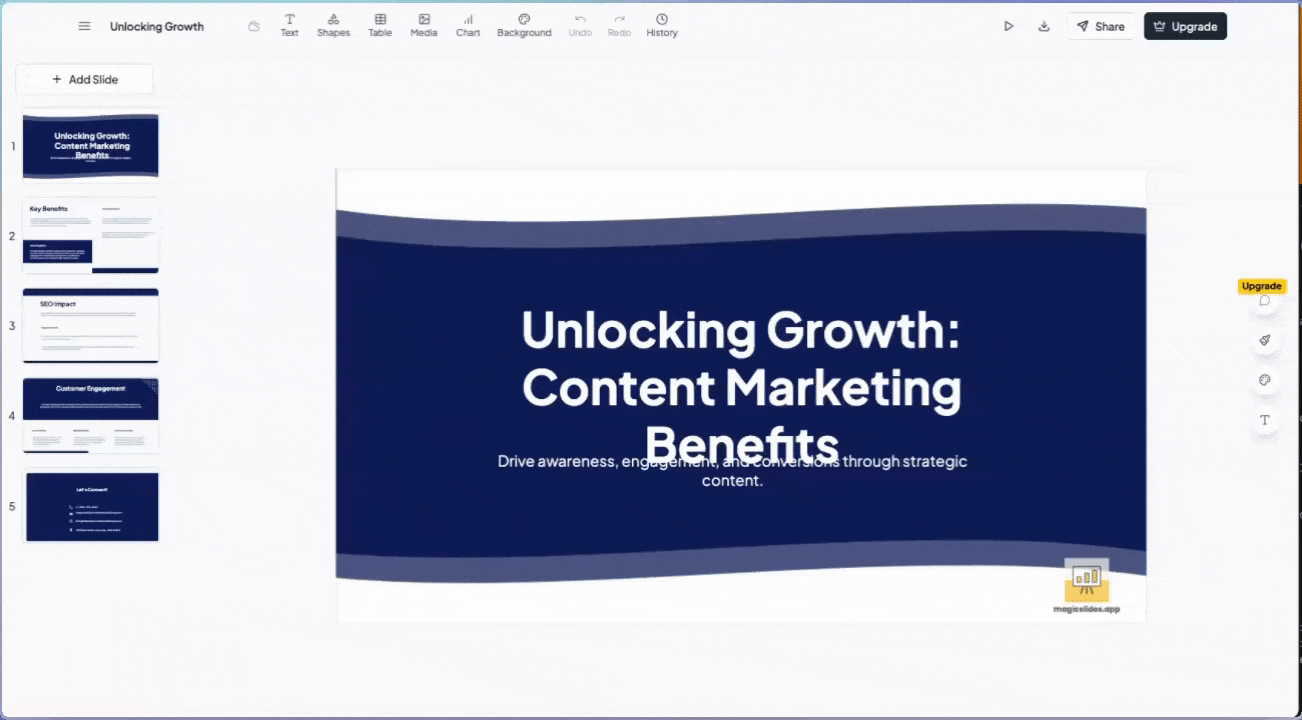
Pros:
- Converts multiple content types (YouTube, PDF, Word, URLs, images)
- Direct Google Slides integration
- Over 100 language support (premium)
- Specific slide templates (SWOT, timelines, metrics)
- Fast content conversion
- Chrome extension available
- Free plan available (3 presentations/month)
Cons:
- Basic slide design quality
- Better for content conversion than original creation
Price: Free plan (3 presentations/month). Pro at $16/month (50 presentations/month). Premium at $29/month (Unlimited basic presentations, +50 advanced). It’s however unclear what advanced is.
Bottom line: Choose MagicSlides for content conversion. Best for educators and professionals who need to quickly turn existing content (videos, documents, PDFs) into presentations. Ideal for repurposing webinars, lectures, reports, and online content into slide formats.
How They Compare
| Tool | Starting Price | Free Plan? | Google Slides Integration | AI Image Generation | Custom Branding |
|---|---|---|---|---|---|
| GenPPT | $9/month | 3-day trial | ❌ | ✅ | Limited |
| Gamma | $10/month | ✅ | ❌ | ✅ | Limited |
| Plus AI | $12.99/month | ✅ | ✅ | ✅ | ✅ |
| Beautiful.ai | $12/month | ❌ | ❌ | ❌ | ✅ |
| Canva | $14.99/month | ✅ | ❌ | ✅ | ✅ |
| SlidesAI | $16/month | ✅ | ✅ | ✅ | Limited |
| Decktopus | $9/month | ✅ | ❌ | ✅ | Limited |
| Presentations.AI | Contact | ✅ | ❌ | ✅ | Limited |
| Slidesgo | $5.99/month | ✅ | ✅ | Limited | Limited |
| Microsoft Copilot | Included | ❌ | ❌ | ✅ | ✅ |
| Prezi AI | $15/month | ✅ | ❌ | ✅ | ✅ |
| MagicSlides | $16/month | ✅ | ✅ | Limited | Limited |
Common Questions
What’s the best 100% free AI presentation maker?
Gamma offers a solid free plan with core features. Plus AI also has a free tier for Google Slides users.
Can AI make presentations from documents?
Yes. Tools like SlidesAI and Plus AI let you paste text or upload documents and generate slides automatically. MagicSlides has great conversion features from any document.
Which AI presentation maker is fastest?
GenPPT creates complete presentations in under a minute. Gamma is also quick for simple decks.
Do AI presentation makers work with PowerPoint?
Yes. Plus AI, SlidesAI, and Microsoft Copilot integrate with PowerPoint. Many tools export to PowerPoint.
Are AI presentations any good?
Decent for first drafts. Expect solid layouts and outlines. You’ll still want to review content and polish designs. For high-quality content, and presentations that actually close deals, GenPPT is the best option.
What about Tome?
Tome AI has been taken offline and no longer works. It now redirects to Lightfield, some kind of CRM tool.
The Verdict
For most people, GenPPT stands out as the best overall choice. It uses the latest AI models like Gemini 2.5 Pro to actually research your topic and deliver substantive content, not just generic filler. At $9/month, it offers exceptional value for professionals who need quality over flash.
If you prioritize design, Gamma provides the best balance of speed and visual appeal. No setup, modern layouts, free plan included.
If you live in Google Slides or PowerPoint, Plus AI saves time by working inside your existing tools without platform switching.
For brand-sensitive work, Beautiful.ai handles customization and brand controls exceptionally well.
Remember: these tools create drafts. Review content, adjust designs, and add your voice. They reduce workload but don't replace thinking.
Want more productivity tools? Check out our complete collection of AI and SEO tools we've reviewed to help founders scale faster.
StoryChief AI Canvas enables marketers to plan, edit, and expand campaigns within a single visual workspace—automated, consistent with brand guidelines, and designed for practical marketing workflows. Try it free.






