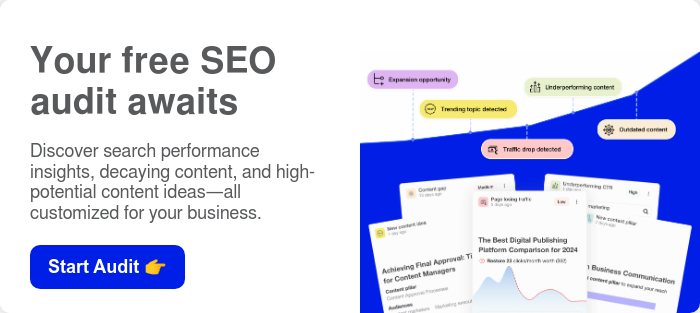Tracking your content performance is the number one task of any business stepping on the road of building brand awareness through online channels.
While many advanced solutions can help you to dive deeper into numbers, Google Analytics reports provide more than sufficient information to answer a simple question.
Which content on my website performs the way I expect and what can I change to make things better?
Why should you use Google Analytics reports for tracking content performance?
Easy, simple, free.
If you're reading this blog, you are highly likely already having Google Analytics installed and running on your website or app. If not, here are three reasons that would convince you to install it right now.
It's Simple
First of all, the tool is pretty simple. Although it can take some time to make a user unfamiliar with digital marketing and analytics understand its structure and capabilities, you don't have to be a certified Google Analytics expert to use this tool. You can start small and use only those reports that answer your business questions. We'll dive into those questions later in this article.
It's Free
One more great thing about Google Analytics - its standard version is free. It can be easily installed on any web, mobile application, and even hardware device.
Though there are many templates available in the Google Analytics library that you can use for free to generate a dashboard, I will go through a few default reports to demonstrate the level of customization available and show some hidden places in there.
It's Scalable
Whether you just need to look at how well your content works or integrate Google Analytics with some other marketing tools or even implement omnichannel analytics, this software will be a good starting point on the way to cognition advanced marketing analytics.
How to use Google Analytics to Track Your Content Marketing Performance
Each piece of content you create should always have a purpose and be periodically analyzed to ensure it performs exactly the way you planned.
First comes, make sure you understand the goal you pursue with specific content. This will help you form the proper KPI.
Here is how you can briefly convert your business needs to Google Analytics terminology.

To jump to the next stage, you should clearly understand what purposes the content you want to analyze serves.
Suppose you want to learn more about the approaches marketers use to track the content efficiently. In that case, I recommend you to read about content grouping, buyer's journey stage, and cases when some companies define the goals of content they produce.
At this point, we've got to the part where I will cover these reports.
Three Must-Know Google Analytics Reports
Now you understand why we need to convert your business goals to metrics. In some time, you will be able to determine the purpose of each piece of the content before creating it and get used to thinking within this framework.
Here are my favorite Google Analytics reports to track the content performance.
Report #1 - Content - All Pages
Business questions it will help you to answer:
- What content attracts users to my website?
- What content most likely doesn't serve its purpose?
- Are there any hidden threats or opportunities?
- Is my online presence growing over time? And more importantly, Why?
This report is located in the 'Behavior' section of Google Analytics. The screenshot includes some additional changes I applied to the default view to get desired answers.

Here are the adjustments I made to the report:
- To discover trends, threats and opportunities, use 'date range comparison.'
In the top right corner, I set two date ranges to compare the last month's data to the previous month's data.
- To switch from view by URL to the view by page names, press 'Page title'. You can see a few options above the table to set your primary dimension. I selected Page Title that will help make data look more readable, converting the URLs of the pages to their names.
So let's see whether we can answer the first two business questions now.
Bounce Rate metric to identify the worst and the best content
To do this, we will use more filters. This step can be skipped if your website doesn't have too many pages. We'll be using it to get the list of the pages with a bounce rate less than average and pageviews more than 50. Your metrics can be different; on the big websites, filtering pages by pageviews helps exclude additional pages that don't bring too much value compared to the rest.) The filter menu is located in the top right corner above the report table.

Bounce rate shows the percentage of site visitors who left your website after visiting only one page. Thus, it's an indicator of how well the page engages the user. Imagine shopping in the physical mall, entering the shop that looks nice from the outside, and leaving it right away without even checking the collection or prices. Probably this shop didn't meet your expectations right away, and you didn't even give it a chance.

The same with the website. Our goal is to make a visitor take action before skipping to another website. Thus, a high bounce rate is the first indicator our page doesn't fulfill its purpose or attracts the wrong audience.

What content performs the best?
If you're struggling to find the average of these metrics, you can use these from my example.
After getting the data filtered, I clicked twice on the Bounce rate column to sort the data in ascending order.

What we should pay attention to is splashes of data, if any. In our case, we can see that the best-performing page is the home page in terms of both bounce rate and pageviews.
This is a common case. Usually, the home page is the most visited page (for different reasons and may not be the same in your case), and most of the users getting to the home page will jump to another section of your website. Thus, the bounce rate is the lowest, so I'm skipping this page for analysis at this point.
What attracts my attention here is that a specific category of the shop website - Men's/Unisex | Apparel is ranked second on this list. This category of products shows pretty good visitor engagement. What might be the reason for that? The best way to find it is to understand what kind of content or its position on the page makes people take action, create assumptions and test your theory.
This is how the thinking process should look, but it deserves a separate article.

To continue deep research on the reasons making this content the best, we would have to analyze Google Analytics events. For now, you should just understand how to find those pages. I will cover the Events report a bit later in this article.
What content performs the worst?
We will apply some changes to this filter again to answer this question. This time, we will be interested in the bounce rate, the value of which is higher than our website's average (in my case, 52), along with the pageviews data.

Again, we can start analyzing the content by drilling down from the beginning of the table.

Make sure you sorted the bounce rate column in descending order.
We can see that the first three pages have relatively low pageviews data. Thus, they are not as interesting as the following page - Google Dino Game Tee. We can see that it gets almost 4% of website page views, while the bounce rate is 92.71% (really high!). This probably means that we're losing a lot of users getting to this webpage, so improving it is a huge opportunity for us. The next step will be to look at that page, build assumptions on why that happens, and make changes to test the assumptions.
Navigation Summary Report

Once you select any of the page titles (use the checkbox located at the left of the title name) and click Navigation summary, you can see the user path - from where they're getting to a particular page and where they usually go after. This data can help you focus on certain page parts that should be tested and identify what shouldn't be touched.
For example, you can see that 10.26% of users went to the basket after this page. Do you want to increase this number? To answer whether you should, you can check the average conversion rate for the same kind of pages to understand if it is more or less than that.
There are always things that you can improve. It is important to understand the yield from your actions and select those with the best value/effort ratio.
What bounce rate is ok?
Depending on the purpose of your website, the industry, or the source of the traffic, the bounce rate can vary. While a 60% bounce rate is a success for some pages, it's a disaster for others.

You can read more about the ‘normal’ bounce rate in this article.
Report #2 - All Events Report
The next one is related to your website events. This report will be useful for you only if you know what kinds of events are being tracked by Google Analytics on your website.
To learn more about events, you can begin by defining the main goals of your website and each category of pages. Then, decide what kinds of user interaction with your website will lead to that goal. Set up the proper code to track events with the help of a software developer if required.
How to access the report.
Navigate to Behavior -> Events -> Top Events (my favorite tab, feel free to explore other subsections of this category) to access the report.

Here you can see top events - the events that are tracked on your website listed in descending order.
Use ‘Page’ as a Secondary Dimension, or experiment with any other dimensions to other all different varieties of questions and the behavior of different audience segments.
For a better data representation, you might want to use the Percentage view located at the top right corner of the table.

This report will help you understand whether you track the most important actions your visitors make during their journey on your website. Most importantly, you’ll be able to understand what kinds of actions should be improved, which pages bring you the most value, which pages the least.
Report #3 - Funnel Visualization

The purpose of this report is to demonstrate what journey most often your users take on your website while getting to the final goal and, more importantly, what stops them on their way.
Why is it important?
Knowing what pages your visitors are leaving from, whether the user journey from different traffic sources, countries, etc. vary will help you to optimize the content of these pages. For example, you might notice that users coming to your website from social networks tend to spend less time on the website compared to users coming from the web browsers.
Here is the assumption you can make:
You noticed that many users at the order review stage do not proceed to the checkout page but rather come back to the main basket page. What might be the reason? It’s time to analyze those pages, build assumptions and test them. Perhaps the user needs some additional info about the product selected before paying for it, which is located on the basket page. In that case, you might want to show more descriptive info about the product on the review page and see whether conversion would grow.
How To Create Better SEO Reports and Plans With StoryChief
Going through the previous steps can be time-consuming and isn't suitable for everyone. Some marketers prefer to have their reports, insights, and improvement opportunities delivered to them rather than searching through data.
That's where StoryChief’s integration with Google Search Console comes in.
Gain valuable insights into your website's performance by analyzing key metrics like total impressions, clicks, average position, and average click-through rate. You can also pinpoint your top keywords and those that are gaining or losing popularity.
To get started, sign up for an SEO analysis on our platform. (It’s 100% free!)
Dashboard 1: Performance Overview
Get a comprehensive view of your website's performance with this dashboard. It provides insights into the number of views, clicks, search rankings, and click-through rates.
Within the "click performance in detail" section, you'll find a breakdown of your most successful and least successful keywords. Focus on improving content related to declining keywords by revising it if necessary.

Dashboard 2: Organic Traffic Trends Over Time
Analyze traffic trends over time to identify successful strategies or areas needing improvement. Monitor changes in keyword rankings (position), impressions, engagements (clicks), and click-through rate (CTR).

Dashboard 3: Keyword Breakdown and Positions
See which keywords are driving traffic to your site and at what position your pages are appearing for those searches. Optimize page titles and meta descriptions to entice users to visit your site.

Dashboard 4: Improvement Opportunities
Uncover valuable insights into underutilized keywords or those with high growth potential. Move up in search results by optimizing pages ranking on the second or third page. Explore variations of top-performing keywords for new content ideas.
We categorize content improvement recommendations into four categories:
- Top Keywords/Pages: Monitor their performance regularly, identify contributing factors to success, and acquire high-quality backlinks.
- Opportunity Keywords/Pages: Revise SEO titles and meta descriptions to increase click-through rates.
- High Potential Keywords/Pages: Optimize existing pages with high-potential keywords.
- Underperforming Keywords/Pages: Review target keywords, optimize articles for SEO and readability, refresh and expand content, and optimize meta descriptions and SEO titles.

Summary
Google Analytics might help you to identify the weakest and strongest parts of your content strategy that are just enough to give you an understanding of the general state of your content performance. The variety of reports makes Google Analytics a sufficient tool for small and medium-sized websites owners to make the right decisions on their content strategy. Hope that helps and feel free to leave your comments and feedback.