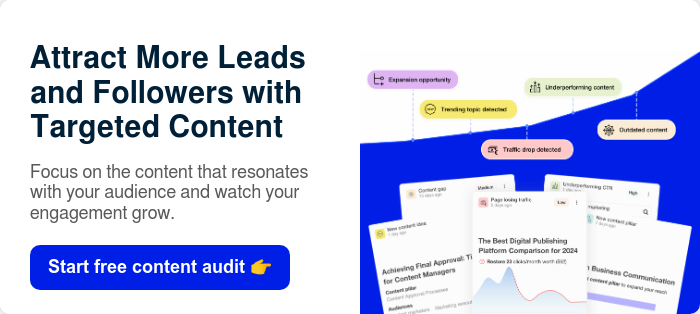SEO conversions are a key measure for any online project, as they show how well your efforts prompt visitors to perform valuable actions—such as subscribing, requesting a quote, or making a purchase.
This post covers every stage of effective tracking, beginning with goal definition and concluding with data-driven experimentation.
Whether you’re starting from scratch or refining current techniques, you’ll find practical guidance to collect accurate information and turn those insights into measurable improvements.
Let’s dive into how to track SEO conversions!
What SEO Conversions Are
SEO conversions can be described as user actions that fulfill a defined goal stemming from search-driven site visits.
These actions often depend on the nature of the website and can include making an online purchase, requesting a quote, or signing up for a webinar.
Each of these goals indicates that the visitor has taken a meaningful step, showing that the content and overall user experience are aligned with business priorities.
Why SEO Conversions Matter
Tracking conversions from organic traffic provides clear insights into the effectiveness of your strategies.
If traffic increases but conversions don't, it may indicate issues with page layout, content relevance, or keyword choices. Conversely, rising conversions with stable traffic show good visitor engagement.
SEO conversions reveal more than search performance; they also highlight how well a website supports business goals. By defining metrics linked to conversions—like lead generation or revenue growth—you can align SEO efforts with strategic objectives.
This helps stakeholders see the direct impact of organic search on profitability and long-term success.
Defining Conversion Goals
Before tracking SEO conversions, it’s essential to define measurable goals that align with broader business objectives. Different websites focus on various user actions based on their business models.
Below is a general breakdown of key conversion types and their strategic significance:
- Revenue Growth → Focus on direct sales, completed transactions, and qualified lead submissions (e.g., product purchases, quote requests).
- Brand Awareness → Track newsletter sign-ups, social media follows, and webinar registrations to measure audience interest.
- User Engagement → Measure content downloads, time on page, and repeat visits to assess interest in your offerings.
- Lead Generation & Pipeline → For B2B and service-based businesses, track completed contact forms and demo requests to gauge high-intent leads.
By clearly linking conversion goals to business priorities, you create a structured approach where SEO efforts directly contribute to long-term growth.
Common SEO conversion types
Different websites focus on varying objectives depending on their business models. Below is a general overview of business types and the goals they frequently measure:

Each row represents a set of goals that can be tracked to determine how well the site meets user expectations.
While some goals overlap (such as newsletter sign-ups for both content blogs and e-commerce), each business model often places emphasis on actions that best mirror its function and objectives.
How to Track SEO Conversions in Google Analytics 4
1. Using UTM Parameters for Campaign Tracking
To effectively track SEO conversions you’d need to know which marketing channels guide visitors to a site and how they eventually convert.
By utilizing consistent tracking links, you can assign proper credit to organic traffic and related campaigns.
UTM parameters are short code snippets added to URLs to track the exact source, medium, and campaign linked with website visits.
When paired with an analytics tool, UTM tags help distinguish between traffic from different marketing efforts—like social media posts, email newsletters, or display ads—and can confirm which channel leads to conversions.
How to Set Up UTM Parameters:
- Identify the Campaign: Decide on a name that clearly describes the promotion, such as “spring_sale” or “blog_launch_email.”
- Add the UTM Tags to Your URL: A typical URL containing UTM tags might look like:
https://www.example.com/page?utm_source=google&utm_medium=organic&utm_campaign=spring_sal - Common parameters include:
- utm_source (e.g., google, facebook, newsletter)
- utm_medium (e.g., organic, cpc, email)
- utm_campaign (e.g., spring_sale, black_friday)
- Use a URL Builder or Manual String: Tools like Google’s Campaign URL Builder can generate the URL for you. Alternatively, you can add the parameters manually to the link in your content or advertisement.

Track Performance in Google Analytics Platform
After you embed the tagged URL, check your analytics platform for traffic categorized by the source and campaign labels. This information can show you how well each marketing component converts.
For example, this is how the information would appear in your acquisition reports in GA4 after you sort them by session campaign and medium.

Campaigns: description, free-courses, good-feedback, newsletters and measuremasters are all tracked with UTM parameters.
This data becomes the basis for decisions on where to allocate resources and how to refine your SEO approach.
Beyond UTM parameters, Key Events in Google Analytics 4 (GA4) provide a more comprehensive way to track SEO conversions by capturing user interactions throughout their journey.
2. Setting Up Key Events for SEO Tracking
Identify Crucial Conversion Actions
Determine which user interactions reflect meaningful engagement with your site. This could include:
- Form Submissions: Contact forms, lead magnets, or demo requests.
- E-Commerce Transactions: Purchase completions, add-to-cart events, or checkout starts.
- Content Engagement: PDF downloads, video views, or blog comment submissions.
- User Retention Signals: Newsletter sign-ups or account creations.
Configure Events in GA4
- GA4 automatically tracks some basic events (like scrolls and outbound clicks), but custom key events must be defined to capture deeper interactions. To set up custom tracking:
- Go to Admin > Events > Create Event in GA4.
- Name the event (e.g.,
request_quote_submittedorebook_downloaded).
Set event parameters to specify details like the event’s category, action, and label.
- Mark Key Events as Conversions
- Navigate to Admin > Conversions in GA4.
- Click New Conversion Event and enter the name of the custom event you created (e.g.,
request_quote_submitted).
Once activated, GA4 will categorize these actions as conversions in reports.
User Engagement Metrics
User engagement metrics reveal how visitors interact with a website, offering clues about whether the content and layout are meeting expectations.
By keeping track of key indicators and examining their trends, marketing teams can discover which areas need fine-tuning to produce better conversion outcomes.
- Bounce Rate → A high bounce rate may indicate content misalignment, slow load times, or weak calls to action. Optimizing page relevance, speed, and clarity can reduce unnecessary exits.
- Time on Site → Longer session durations suggest visitor interest, while shorter ones may signal that users aren’t finding the expected information. Improve navigation, deliver engaging content, and refine CTAs to enhance retention.
- Pages per Session → More pages viewed can indicate deeper exploration, but if visitors are aimlessly browsing without converting, internal linking and clearer CTAs can help direct them toward meaningful actions.
These three metrics do not directly prove that a visitor will convert.
However, they do offer supporting evidence on how users interact with a site, which can set the stage for conversion.
Turning Data into Actionable Insights
Once SEO conversion tracking is in place, reporting should focus on interpreting key trends and making informed adjustments.
- Summarize key findings → Highlight significant changes in organic conversions, shifts in high-performing keywords, and trends in user behavior. Focus on actionable insights rather than raw data.
- Visualize performance trends → Use Google Analytics dashboards or Looker Studio to track conversion trends. Prioritize metrics like organic conversion rate, top-converting pages, and user flow through conversion paths.
- Compare channel performance → Identify how organic search stacks up against other traffic sources. If SEO conversions lag behind paid or referral traffic, assess whether keyword intent, content, or landing page experience needs refinement.
- Identify optimization opportunities → Analyze drop-off points, low-engagement pages, and high-bounce landing pages. Adjust content, CTAs, or user flow to improve conversions.
- Automate and share reports → Schedule regular reports for stakeholders to maintain visibility on SEO-driven results. Focus on high-level takeaways such as conversion trends, top-performing content, and recommended next steps.
Related article: SEO Analytics in 2025: What Metrics Matter the Most?
How to Improve Your Converting Efforts
Below you will find several practical steps to reinforce the performance of your SEO content and guide more readers toward completing key actions. Each point addresses a specific area that can produce immediate results without requiring a full-scale overhaul of your site.
Identify Low-Traffic, High-Engagement Content
Start by reviewing your metrics to find posts with solid on-page engagement (e.g., significant time spent on the page, numerous comments, or social shares) but minimal search traffic. Improving content in this category can directly increase conversion rates since these pages already resonate with certain audiences.
Why it’s a great place to start? Because you have proof that users engage with your content, and there is a guaranteed space for improvement.
Provide Valuable Downloadables
When a post aligns with a specific audience’s needs, offering a resource or checklist can motivate them to exchange their email addresses for deeper insights.
A small incentive, like a one-page summary or helpful template, can significantly improve sign-up rates and build a targeted mailing list.
Include Internal Links to Related Offers
Within any article that sees consistent user interaction, place clear internal links that lead readers to other relevant resources, sign-up pages, or product landing pages. Since these posts already hold a visitor’s attention, guiding them to take the next step becomes more natural and can quickly increase conversions.
Conclusion
Tracking SEO conversions is more than just collecting data—it’s about translating insights into action.
Here’s how to make the process effective:
- Define clear conversion goals → Identify the key actions that align with your business objectives, whether it’s lead generation, sales, or user engagement. Ensure these goals directly support broader business priorities.
- Track conversions → Use UTM parameters for campaign tracking, set up key events to monitor important actions, and mark them as conversions in Google Analytics 4 for deeper insights.
- Monitor user engagement metrics → Keep an eye on bounce rate, time on site, and pages per session to understand visitor behavior and identify areas for improvement.
- Analyze & report insights → Use dashboards, trend analysis, and stakeholder-friendly reporting to turn raw data into meaningful takeaways that drive informed decision-making.
- Optimize → Identify high-engagement but low-traffic pages, implement strategic internal linking, and offer valuable resources to boost conversions without requiring a complete overhaul.
By applying these steps, you create a data-driven approach that ensures your SEO efforts lead to meaningful business outcomes.
The goal isn’t just more traffic—it’s making every visit count.