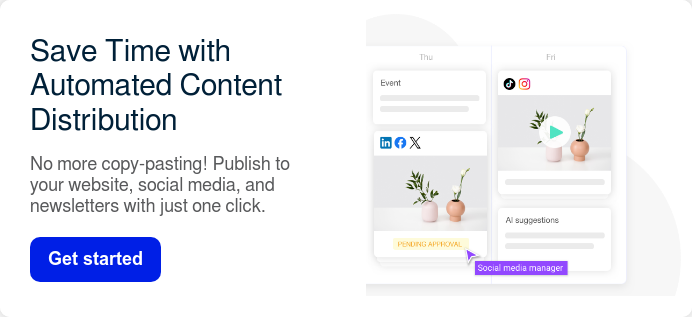As more businesses switch to the digital workspace, having a well-designed and easy-to-use website has become more important than ever. It allows you to reach out to and engage with potential customers to grow your business. Since customers usually do their product research before making a purchase, featuring your products and services on your website using content management software brings your business front and center for your target audience.

Aside from being well-designed, your website should also be intuitive for users and easy to manage on the backend. Manually implementing changes on your website can labor-intensive and time-consuming, so most website owners prefer to use content management software to handle everything.
Wix, Squarespace, Joomla!, Shopify, Weebly, and Drupal are popular content management systems, but can they provide everything you need to maximize your content marketing strategy? Aside from these players, there are other suppliers of content management software that rising in popularity due to the advantages they offer.

What Is Content Management Software?
Also known as CMS, this system is used for creating and managing the content of websites. It basically simplifies the creation and editing of digital content. A CMS gives you the ability to upload, modify, and delete content from your website without needing to know HTML, CSS, or other coding languages. It is the all-in-one workplace for content creation and distribution.
Managing your website with content management software is a great way to streamline workflows and make sure that your staff can easily upload and manage your website’s content.
There are several content management systems you can choose from, but the specific CMS that you choose should depend on your business’s needs. There are also other factors that all content management systems have in common that will enable you to boost your digital presence.
Let’s look at some of the benefits of using content management software and how it can help promote your website.
Advantages of Using Content Management Software

Not all CMS platforms are the same. Some CMS are better at certain functions, such as publishing and creating content, while others give more focus on search engine optimization. So when you’re picking a CMS to use for your website, you need to look at its features and how they can help you.
Here are some of the advantages of using a CMS that should guide you in choosing the best fit for you:
1. User-friendly
No one likes using software that is difficult to navigate and use. You’ve probably experienced this before when you bought a new device or installed new software for your computer. In fact, there are maybe some applications that you prefer not to use at all if you could avoid them.
If something is not easy to use, then it will be waste of time trying to figure it out and guessing how it works through trial and error. What we want is a relatively user-friendly software that doesn’t need major technical knowledge to use. Most CMS platforms are like this, and this is actually of their biggest selling points.
One of the upcoming and growing content management software providers, StoryChief, is gaining traction in the industry because users find it easy to navigate. Content management systems also allow you to delegate your website content creation to your staff or a web developer without any hassle.
2. Customization Options with Content Management Software
Most content management systems have a lot of customization options. You can easily adjust the overall design, look, and layout by installing a new theme. These customizations allow you to change everything — from basic colors and menu locations to how content is displayed.
Plugins and extensions give you the capability to expand the array of functions you get with content management software. You can install plugins for:
- Shopping carts
- Contact forms
- Email list management syncing
- Spam protection
- Image compression
- Extra security
- Others
As a general rule, these add-ons, themes, plugins, and extensions need no technical knowledge for installation. The single-click install option is the popular trend.
Because we are aware that not all websites require the same features and functionality, these customization options come in handy. For instance, your business may only need a few pages of content or you may be building a complete eCommerce site that will showcase a variety of product pages. Regardless of what your requirements are, the CMS that you use should be flexible enough so that it can be customized to fit your needs.
3. Simplified Collaboration and Team Content Building
In the early stages of your website development, you’ll probably create most, if not all of the content. However, that is not sustainable in the long run. As your business scales up, you will need more content and you’ll have trouble catching up if you use the same strategy.
A CMS makes it easy for multiple users to collaborate on a single piece of content. It is your one-stop-shop for all your content creation and collaboration. For example, the writer can write the blog post while the graphics designer can insert images. Then, the editor or content manager can check it for brand consistency and publish it on the website.
This is what such a content collaboration workflow looks like in StoryChief.
If you have a team of employees that require access to your website, you can use your CMS to define their user roles and permissions according to the access that they need. This prevents them from accidentally changing something that they shouldn’t.
4. Simplified Content Scheduling

You’ll need an editorial or content calendar as your content strategy starts including more contributors than yourself. Having a calendar allows you to plan your content in advance and make sure you get the right mix of content types.
Unfortunately, organizing these articles and images can be a bit messy, especially if they were created by somebody else. Content management software allows you to draft your content and schedule it for later publishing. You can schedule content a few days, weeks, or even months in advance so you don’t have to worry about them getting lost somewhere.
5. Improved Security
A data breach is a consistent threat that hovers over businesses large and small, particularly during the COVID-19 pandemic. Businesses have become a prime target for hackers looking to cash in on the world’s transition to digital.
So if your business has a website, online security should be your main priority. You should go with a CMS that has strict security features. Although some CMS comes with security features baked right into the software, there are times when they are not enough.
WordPress, for instance, is a popular hacker target. A study conducted by WP White Security revealed that more than 70% of WordPress installations are vulnerable to hacker attacks.
6. Accessible All the Time
Choose a CMS system that is cloud-based so that you can access them from anywhere, anytime, as long as you can connect to the internet. This accessibility makes it practical for you and your team to work remotely anywhere in the world.
You can have a writer in Australia, a graphic artist in China, and a content manager in the US. As long as you have the perfect CMS system in place, you can practically run your business and your website at home or in a coffee shop.
7. Mobile-Friendly

Mobile usage has long surpassed desktop usage and even Google puts more weight on mobile websites. What this means is that you need to make sure that your website looks good and runs fast on mobile devices.
Most CMS systems are mobile-friendly from the moment of install. However, you have to ensure that the plug-ins, themes, and add-ons that you use are also compatible with mobile devices.
8. Faster Installation and Upgrades
One of the biggest advantages of using content management software is that it is significantly faster to install or upgrade compared to coding a website from scratch. CMS systems are equipped with standard bundled features business owners can get the website up very quickly.
9. No Coding with Content Management Software
Aside from the fact that you don’t need to know how to code to set up your website, your content editors and contributors also don’t need to learn to program just to add or modify content on your website. Most CMS systems are equipped with a WYSIWYG (What You See is What You Get) toolbar for easy editing.
10. SEO-Friendly

When we talk about a website, any kind of website, we cannot forget about search engine optimization. It is critical for driving traffic and potential leads to your website. Using a CMS makes it easier to optimize your site for Google and other search engines. You can add title tags, meta descriptions, keywords, search-friendly URLs, and other SEO components.
You can search for plugins and tools in your CMS library that can help your website rank higher in major search engines. Of course, these tools can’t replace your SEO or online marketing team, but they help a lot in implementing basic SEO strategies that would otherwise take up so much of your time. When one of these elements is incorrect, incomplete, or missing, the CMS will alert you to that fact.
What’s more, these tools and plugins are updated regularly to incorporate any changes in the search engine’s algorithms that could impact your ranking. This way, your website remains optimized at all times, regardless of any updates or changes.

11. Detailed Analytics
Monitoring your campaign is one of the keys to successful online marketing. It allows you to track the engagement across your platforms so you know which is working and which doesn’t, so you can adjust accordingly. Hence, it plays an essential part in your content strategy.
Content management software systems generally integrate well with the most popular analytics tools, particularly Google Analytics, so that you can measure your KPIs straight from your dashboard. Some systems are also equipped with their own analytics and reporting tools so you don’t have to rely on third-party software to get your insights.
For instance, StoryChief is equipped with an analytics and reporting feature that provides actionable insights from your content. You can see which types of content work with your audience by tracking their performance in real-time. With this data, content creators know what content and which platform would produce the best result.
12. Instant Content Updates
Regardless of what industry you’re in, updating your content with the latest industry trends should be a priority. When a new product appears or new technology was introduced, you should be quick to take advantage of the opportunity in order to stay relevant.
The best thing about using content management software is that you don’t need to wait for your web admin or web developer to make changes to your website. You can jump in and edit your content yourself. Once you hit the Save button, all the changes will be applied to your website and you can see the updated content published in real-time.
13. Multi-Channel Distribution with Content Management Software

Publishing your content in a single channel is a huge waste of your resources. Instead of focusing on one channel, you can take advantage of other platforms to maximize your content reach and engagement. The more platforms you publish on, the more people you’ll be able to reach. Just make sure that your target audience is present on that platform.
When dealing with multi-channel distribution, you should create content campaigns that are tailored to each channel. You can’t simply create one content piece and publish it everywhere. That would be redundant. You can publish blog posts on your website and create social posts from them. Then you can promote your content through newsletters, and email blasts. A multi-platform strategy gives your brand flexibility and room to grow.
14. Excellent Support
When you run into problems when using your CMS system, you want the support team to be easily reachable 24/7. You can’t afford to have your website stuck with a 404 or an error message for a long time. Most open-source CMS systems don’t offer any support, so you should go with one that offers excellent technical support.
15. Cost-Effective and Affordable
Website maintenance can be expensive if you have a static website. Hiring a web designer or developer whenever you want to make changes can add up. Aside from the cost factor, you also have to consider the waiting time. It will probably take a few days before you see the updates go live on your site.
Using a content management system can save you both time and money. You don’t have to pay a web developer to make minor site changes. You can easily make these changes yourself exactly when you need them published.
So, Which Content Management Software Do I Choose?
Without content marketing software, making changes to your site can be both time consuming and expensive. As an all-in-one platform for content marketing, building your website with CMS will help your team streamline workflows and work more efficiently.
Investing in a CMS allows you to create and edit your website content without help from a developer. It is easy to set up and update, and it has all the necessary tools and features to help drive your company’s success.
To help you navigate through the tricky waters of SEO and content marketing, turn to StoryChief. Our start-to-finish content marketing platform will have you creating and posting the best content to your website and social media channels in no time!