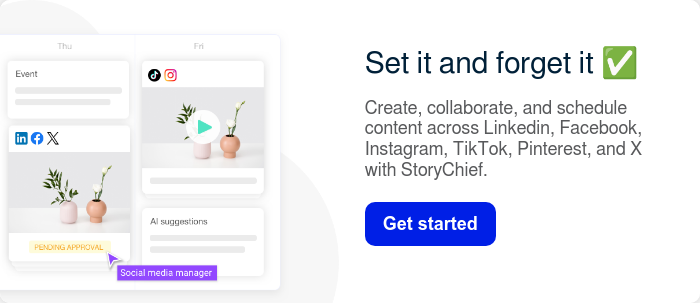In 2025, content planning has become more complex—and more critical—than ever. Marketers are no longer managing a single blog calendar or a few social posts a week; they’re orchestrating content across multiple channels, languages, formats, and AI-assisted workflows.
The rise of short-form video, AI-generated copy, and multi-touch attribution means every piece of content has to serve a clear purpose and fit into a broader strategy. Without a solid plan, teams lose visibility, duplicate efforts, and struggle to measure impact.
That’s why a good content planning tool isn’t just about scheduling posts—it’s about connecting strategy, creation, collaboration, and analytics in one place.
Whether you’re a solo marketer building consistency or a large team managing multi-channel campaigns, you’ll find the right fit here.
Why you need content planning tools in 2026
With many tools for content marketing, the 2 main types of software are content planning software and content publishing software.
- Content planning tools help you manage what content you will publish and when you will do it.
- Content publishing tools auto-publish your content to the right platforms, at the right time and date.
Planning your content is beneficial for many reasons. Here are the top 3 reasons:
1. Maintaining consistency
Juggling multiple marketing channels becomes challenging as your business grows. A content planning tool streamlines this process by helping you create a schedule, ensuring your content creation team is well-informed about posting times.
This approach not only aids in adhering to your overarching content strategy but also provides a clear overview of how your content aligns with your SEO vision.
2. Seizing important moments
Utilize upcoming holidays and events to strategically plan your content, seizing opportunities to promote your business effectively. Whether it's crafting engaging blog posts for Black Friday or Christmas, a content strategy planner ensures you never miss a chance.
It also proves invaluable for urgent publications, allowing quick rearrangement of your content calendar.
3. Save time and effort
Aligning your content with your marketing strategy requires dedicated time and effort, especially for multi-platform publishing.
Content planning and publishing software come to the rescue, eliminating late-night publishing sessions and saving your team time. You can plan ahead, focus on other tasks, and avoid the hassles of manual content publication.
“With StoryChief, we plan a year of content ahead, working closely with our clients to define a clear focus. Once the content calendar is set and approved, every piece of content flows seamlessly from StoryChief.” - Patrick Laughlin, CEO at iProv
Remember, while not every content planner offers automated publishing, all-in-one platforms like StoryChief save significant planning time thanks to 1,000 direct-publishing integrations. Start planning your content today.
Top Content Planning Tools
- StoryChief - Content Marketing Platform
- Google Workspace
- Microsoft 365
- Asana
- Airtable
- Trello
- ContentCal
- GatherContent
- Notion
- CoSchedule
- Clearscope
- MarketMuse
- Canva Pro
- Content Snare
- Basecamp
- Planable
- Sendible
- MeetEdgar
- Ahrefs
- Agorapulse
- SEMrush
- Writesonic
- Kontentino
- Oktopost
- HubSpot
- Evernote
- Monday.com
- Wistia
- Wrike
- Social Champ
- Brafton Platform
- Brandwatch
- PromoRepublic
- ClickUp
- Planoly
- Buffer
- Hootsuite
- Sprout Social
- Loomly
- SocialBee
- Slickplan
- Teamwork
- Surfer SEO
- SE Ranking
- Proofhub
TL;DR: 45 Content Planning Tools Compared
🚀 All-in-One Planning & Publishing Suites
| Tool | Highlights | Drawbacks |
|---|---|---|
| StoryChief | Content calendar, AI writing, SEO tips, multi-channel publishing, analytics, collaboration | Learning curve; mid–high pricing |
| CoSchedule | Unified marketing calendar, task & social scheduling, reporting | Struggles with file org, no Pinterest |
| HubSpot | CRM + CMS + marketing tools with SEO guidance and publishing | Requires Marketing Hub; pricey |
| GatherContent | Commodity-ready CMS exports, structured content workflows | Steep learning, no version control |
| Kapost | Enterprise-level content campaign management | Starts at ~$3,500/month |
| Lytho Planner | Multi-calendar management, workflow coordination | Pricing scales by projects |
| Brafton Platform | End-to-end content creation & distribution service | Service-based, not self-serve |
| PromoRepublic | Social content calendar with templates | Limited integrations |
| ProofHub | Team project w/ task/time tracking | No auto-scheduling or publishing |
🗓️ Project & Team Coordination (No Native Publishing)
| Tool | Highlights | Drawbacks |
|---|---|---|
| Google Workspace | Real-time collaboration across Docs, Sheets, Slides, Gmail, Calendar | Manual publishing; asset clutter |
| Microsoft 365 | Desktop/online Office + SharePoint, OneDrive, Outlook | Manual publishing; subscription bloat |
| Asana | Custom task workflows, calendar view | No native publishing tools |
| Trello | Kanban boards with automation | Manual posting only |
| Airtable | DB + calendar templates | Requires setup for publish |
| Notion | Custom databases, calendars, docs | Needs manual publishing |
| Basecamp | Messaging, calendar & task tracking | Manual publishing only |
| Monday.com | Visual workflows, content pipelines | Requires setup for publishing |
| Wrike | Task & deadline coordination | No auto-publishing |
| ClickUp | Combined docs, tasks, calendars | Needs customization |
| Teamwork | Task/time tracking for agencies | Manual publishing |
| Evernote | Note-taking & idea capture | No calendar or publishing |
📅 Social Media Planning & Scheduling
| Tool | Highlights | Drawbacks |
|---|---|---|
| Planable | Visual calendar, approval workflows, multi-format planning | No CMS integrations yet |
| Loomly | Post ideas, approval loops, analytics | Basic analytics |
| Kontentino | Visual previews, client approval | Social channels only |
| Planoly | Drag-and-drop Composer for IG/Pinterest | Social-only; limited channels |
| Buffer | Simple scheduling, essential metric insights | Lacks advanced features |
| Hootsuite | Bulk post scheduling, social listening | Cluttered UI, higher cost |
| Sprout Social | In-depth analytics, CRM functionality | Expensive |
| Sendible | Dashboard, bulk uploads | Can lag; subpar analytics |
| Agorapulse | Social inbox, CRM, reporting | Pricey |
| Oktopost | B2B social scheduling with CRM | Enterprise-level pricing |
| MeetEdgar | Evergreen content recycling, library | Social-only |
| SocialBee | Category posts, AI generation, queues | Analytics depth limited |
| Social Champ | Multi-platform scheduling | Basic analytics |
| PromoRepublic | Templates and scheduling | Limited integrations |
🧠 Content Optimization & SEO Briefing
| Tool | Highlights | Drawbacks |
|---|---|---|
| Clearscope | Keyword insights, content briefs, competitor analysis | Pricey |
| MarketMuse | AI-driven briefs, content scoring | Very expensive |
| Surfer SEO | On-page structure guidance | Resource-intensive |
| Ahrefs | Keyword/backlink research, content explorer | No calendar component |
| SEMrush | Keyword/topics/audit tools | Complex UX |
| SE Ranking | Audits + rank tracking | No publishing features |
🎨 Design & Video Asset Tools
| Tool | Highlights | Drawbacks |
|---|---|---|
| Canva Pro | Graphic/video templates, brand consistency | No CMS publishing |
| Wistia | Video hosting + engagement analytics | Not for scheduling/publishing |
🔧 Structural & Workflow Tools
| Tool | Highlights | Drawbacks |
|---|---|---|
| Slickplan | Sitemap builder + content workflows | Website planning only |
| Content Snare | Content collection, templates, reminders | Niche use-case |
1. StoryChief - Your Content Marketing Powerhouse
StoryChief is a versatile content marketing platform designed to streamline content collaboration, planning, and content distribution—all from a single, centralized hub. With StoryChief, every step of your content planning process is simplified and optimized, empowering your team to deliver impactful content on schedule, every time.
In just a few minutes, you can create a custom content marketing strategy tailored to your audience. Our wizard populates your content calendar with engaging social posts optimized for reach and drafts SEO-friendly blog content. This allows your team to focus on refining and personalizing content, simplifying the entire content planning process.
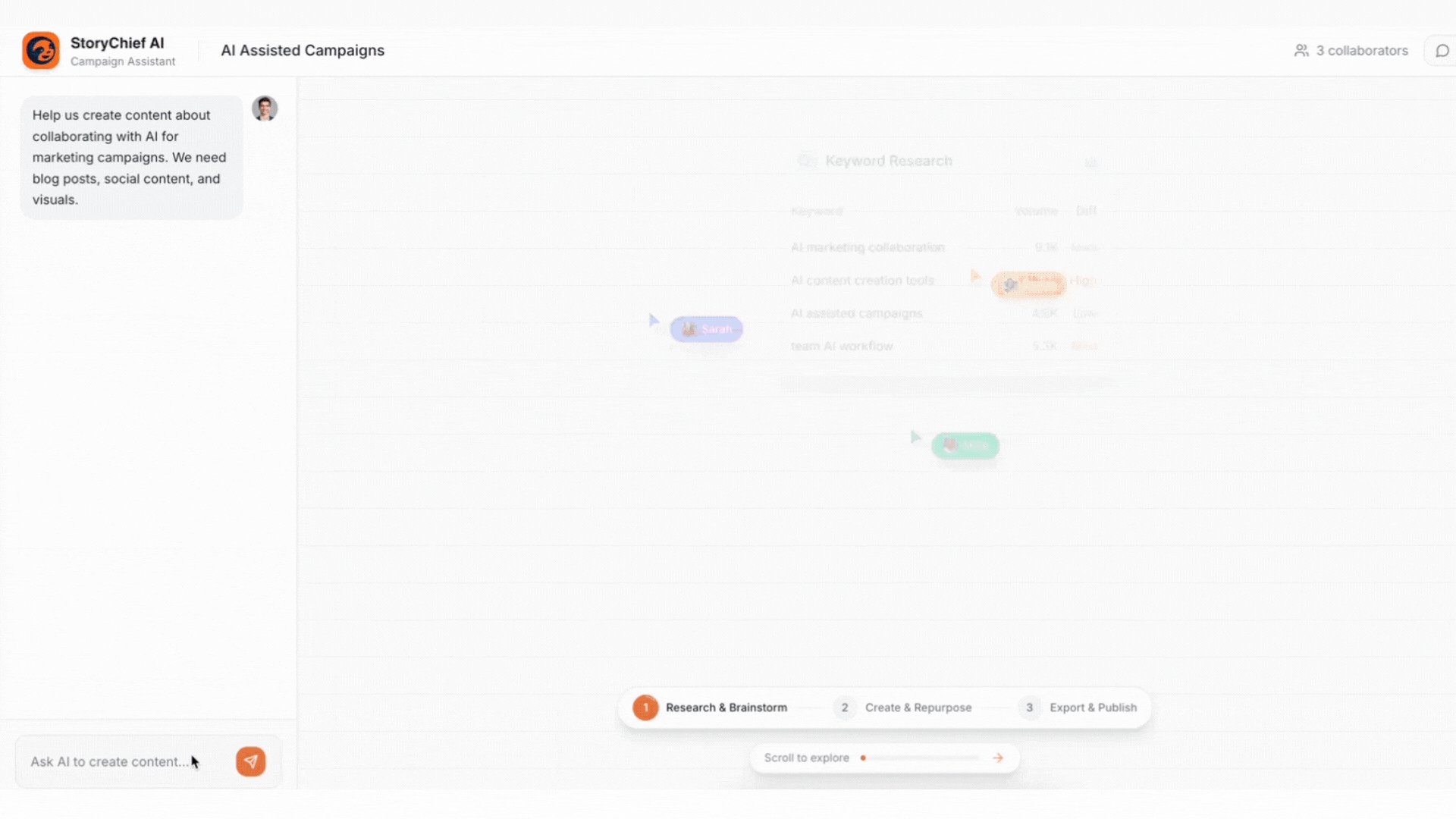
From initial brainstorming to publication, StoryChief offers intuitive tools that make it easy to collaborate, brief, assign, write, optimize for SEO and readability, review, approve, and publish content—all without switching between platforms.
StoryChief's key features:
- SEO strategy tools: Use AI-driven SEO tools to research keywords, optimize content, analyze competitors, and craft high-impact, engaging content and tailored AI content calendars.
- Collaborative writing: StoryChief simplifies team collaboration, allowing marketing teams to create everything from website content and newsletters to videos, webinars, podcasts, and whitepapers.
- Task management: With tools to assign tasks and control access, your team can collaborate in real time, enhancing productivity without the back-and-forth.
- Content optimization & audits: Weekly content audits and SEO suggestions ensure your content is always optimized for maximum visibility.
- Multi-channel publishing: Distribute across multiple channels, including your CMS, social media, ambassador networks, influencers, and press lists—all from a single platform.
- Content calendar: Plan, schedule, and keep track of content publication dates to stay organized and on target.
Pricing starts at 29 USD per month for individuals up to 49 USD per month for agencies.
Dive in risk-free with our 7-day free trial. You'll have ample time to experience StoryChief's power—no strings attached.
2. Google Workspace
Google planning tools unite into Google Workspace. There, your team can do anything online, from communicating via Gmail, Chat, and Meet to collaborating on content in Docs, Sheets, and Slides to undergoing training in Classroom.

Google’s suite enables easy file management, real-time file syncing, and team collaboration from any place and device.
Best features:
- Collaborative tools: Google Docs, Sheets, and Slides facilitate real-time collaboration.
- Cloud storage: Provides ample storage for content assets.
- Gmail: For communication and managing email campaigns.
- Google calendar: Useful for scheduling content release dates and deadlines.
Cons:
- The documents can become a mess if you include images and videos because they’re just not the best for mixing different types of media.
- You'll need to publish the content manually.
Pricing: free 2-week trial, then $6/month per user for the Starter plan.
Related article: Content Calendar in a Spreadsheet? Here’s Why That Should Stop
3. Microsoft 365
Microsoft 365 suite features desktop and online content planning tools for all-in-one app task completion. It's a good option for anyone from independent content writers to multi-level marketing teams and enterprises.

Microsoft 365 offers convenient desktop-to-online file synchronization and real-time collaboration in Word, Excel, and PowerPoint. Also, communication, planning, to-do listing, and other capabilities are available.
Best features:
- Microsoft Word and Excel: Ideal for creating and managing content.
- Outlook: For email marketing and communication.
- SharePoint: Collaborative workspace for content teams.
- OneDrive: Cloud storage for content assets.
Cons:
- You'll need to publish content manually.
- As a content marketer, you might not need all the subscription features.
Pricing: Microsoft 365 for Business starts at $6/user monthly.
4. Asana
Asana is a project planning tool that enables easy workplace management through an intuitive dashboard.
The workspace is customizable so that you can adjust it to the goals of your project. You can also streamline your internal communication and progress tracking through various integrations. Moreover, you can export Asana to Excel as a data backup option.
Best features:
- Task management: Helps in organizing content creation tasks.
- Project tracking: Allows teams to monitor content progress.
- Content calendar: Supports planning and scheduling content.
- Collaborative workspaces: Enhances teamwork and communication.
Cons:
- You'll need to publish content manually.
- Asana doesn’t allow assigning multiple people to the same tasks.
Pricing: free plan, paid plans start at $10.99/user monthly.
Spend less time moving things around, and more time creating great content. Try it free! 🙌
5. Airtable
Airtable is a powerful yet easy-to-use database tool for information management and collaboration.
With the view of a spreadsheet, this tool can be a practical content planner. With no coding involved, build models of content pages for your website, define relationships between them, visualize your website structure, and manage different types of content with great visibility.
Best features:
- Flexible database: Customizable for content planning and management.
- Content tracking: Keep an inventory of content assets.
- Calendar view: Plan content release dates visually.
- Collaborative features: Share and edit content plans with teams.
Cons:
- You can't work with drafts directly in the app.
- You'll need to publish content manually.
Pricing: free, starting paid plan is $12/month per user.
6. Trello
Trello is a project management tool that helps visualize tasks and workflows to get a full view of project progress at a single glance.

You can customize it to your project, team, and content channels.
Best features:
- add as many or as few cards as you need
- dedicate cards to tasks or sort them how you want it
- see the progress bar change as you check out milestones
- use templates and data filters
- attach files to cards
- set up triggered and automated notifications
Trello might not be enough if you have a large team working with content, but it works well for small/medium-sized teams.
Con: You'll need to publish content manually.
Pricing: free, paid plans start at $5/user monthly.
StoryChief Canvas enables marketers to plan, edit, and expand campaigns within a single visual workspace—automated, consistent with brand guidelines, and designed for practical marketing workflows. Try it free.
7. ContentCal
ContentCal is a planning and publishing software for social media marketing management, which Adobe has recently acquired.

This tool features a calendar-like dashboard where you can plan social media posts and schedule their publication. Your team and clients can collaborate on the content directly in the software to create, edit, and approve it.
You also get analytics and reporting on your social media campaigns. Besides, you can interact with your target audience by replying to comments and messages through the software.
At the same time, the tool has a limited number of social networks to integrate with.
Best features:
- Content calendar: Plan and schedule content across multiple channels.
- Approval workflow: Streamline content review and approval.
- Direct publishing: Publish content to social platforms.
- Analytics: Monitor content performance.
Cons:
- The tool only supports scheduling to social media accounts. You will need another tool if you want to auto-schedule to your blog, email newsletters, content hubs or PR lists.
Pricing: free or Premium for $9.99/month.
Tip: Start planning your content today with our free content planning template - no commitment.
8. GatherContent
GatherContent is an all-in-one content marketing platform for managing all your content operations from creation to exporting to CMS.

Gather Content allows businesses to keep content operations consistent across all channels thanks to convenient content management features.
Best features:
- create, collaborate on and store all your content on one platform
- add content guidelines for your team to refer to
- invite collaborators
- export your publications to the CMS
Cons:
- The platform can be difficult for beginners or simple content tasks.
- No ability to track changes when collaborating on content with multiple collaborators.
Pricing: free trial; then $99+ per month.
9. Notion
Notion is a project management software that helps streamline business workflows and operations through visual task and process organization.

Notion offers a user-friendly interface to map out and structure your content planning efforts. On top of that, in-app team collaboration, task tracking, task prioritization, and file management are available.
Thanks to the integration of content planning tools and APIs, you can create a powerful hub to manage all content for your project, from content ideas to post approvals and publication plans. But Notion itself can't publish your content.
Best features:
- Customizable workspace: Create content databases and calendars.
- Collaborative documents: Real-time editing and commenting.
- Task management: Plan content-related tasks.
- Integration options: Connect with other tools for content publishing.
Con: You have to publish content manually or build automation workflows using APIs.
Pricing: free for personal use; business plans start at $8 per user monthly.
10. CoSchedule
CoSchedule is a content planning software that offers a centralized, all-in-one marketing calendar and dashboard.

CoSchedule offers the majority of content organization tools capabilities, from setting up a marketing calendar to project management.
Best features:
- multi-channel publication scheduling
- task prioritization
- team collaboration platform
- project tracking
- templates and customization
- reporting
Cons:
- The file organization and bulk file upload may be difficult to familiarize with.
- Does not have Pinterest in its social media scheduler options.
Pricing: free or $29/monthly per user for a Pro plan.
11. Clearscope
Clearscope is a powerful asset for businesses running SEO content marketing — the platform helps boost your blog’s traffic by identifying SEO gaps in your content.

This SEO platform provides capabilities to enhance the ranking of your content. Advanced features like keyword research, competitor analysis, and live content scoring help you create high-ranking publications.
Best features:
- Content optimization: Provides keyword insights for content creation.
- Competitor analysis: Analyze top-ranking content for SEO.
- Content briefs: Helps in creating high-quality, SEO-friendly content.
- Integrations: Integrates with various content creation tools.
Con: Clearscope is a pricy tool, which might not suit small and medium teams.
Pricing: starts at $170 per month.
12. MarketMuse
MarketMuse is an AI-driven content planning tool that builds a good content strategy and creates publications based on a novel approach to organic search ranking and content auditing.

MarketMuse provides SEO insights on the ranking of your content. You can track keywords and run content audits and competitor analyses to find the best-ranking keywords. In addition, the tool has content, links, and user management features.
Best features:
- Content optimization: Offers AI-driven content recommendations.
- Competitive analysis: Analyze competition content strategies.
- Content research: Generates content briefs and outlines.
- Content score: Measure content quality and relevance.
Con: As Clearscope, MarketMuse is pretty expensive. It might not work for you if you don't have big content volumes or don't focus on SEO a lot.
Pricing: free, paid plans start at $7,200 annually.
Boost your content planning today—start with our free content planning template and transform your strategy. 👇
13. Canva Pro
Canva Pro is not a direct content planning tool. It's still helpful for the process, though. It is a graphic design tool that allows the creation of illustrations and visuals for your content publications with easy drag-and-drop functionality.

Canva Pro offers an all-in-one collection of visual content planning tools, from royalty-free photos and animated videos of various styles to the custom creation of other types of visuals (from scratch or based on in-built templates).
With the pro version, you can create layouts to plan your publications, follow content consistency, and see what your future feed may look like.
Best features:
- Graphic design: Create eye-catching visuals for content.
- Templates: Easily design social media graphics and infographics.
- Collaboration: Work on visual content with teams.
- Brand kit: Maintain consistent branding across content.
- Canva content planner tool: Use the integration to publish posts on Facebook, Pinterest, and more.
Con: Unfortunately, you can't publish content so you will need to publish manually.
Pricing: monthly plans start at $12.99 per user.
14. Content Snare
Content Snare is a content organization tool that allows keeping all your files in one place. Respectively, you don’t go back and forth between emails, shared documents, and file management systems to find what you need.

Content Snare helps keep resources for your blog content plan and other marketing tasks in order. Upload, edit, share and collaborate on documents, see file version history, use templates, and set up reminders for collaborators in a single platform with a simple and intuitive interface.
Best features:
- Content Collection: Streamline the process of gathering content from clients.
- Customizable forms: Create content request forms.
- Automated reminders: Keep content contributors on track.
- Content organization: Efficiently manage collected content.c
Cons: Content Snare doesn't have many integrations and requires some time to adjust.
Pricing: paid plans start at $29 per month.
15. Basecamp
Basecamp is a project management tool that helps streamline communication and stay productive.

Basecamp can be an effective marketing planner app thanks to the project monitoring and management features it offers.
Best features:
- task creation, assignment, and prioritization
- templates for project and content planning
- calendar view for planned publications
- resource management
- goal and KPI setting
Cons:
- You need to publish content manually.
- Labeling and tagging aren't the strongest features of this tool.
Pricing: $11/user monthly.
16. Planable
Planable is a collaborative content planning tool designed for social media teams. It offers an intuitive editorial calendar that facilitates seamless scheduling and approval processes, ensuring that all team members are aligned.

Best Features:
- Real-time collaboration with team members.
- Visual content calendar for easy planning.
- Customizable approval workflows.
- Supports various content types, including images, videos, and links.
Cons:
- Limited features on the free plan.
- No Twitter publishing on the free plan.
Pricing: Starts at $33/month per workspace.
17. Sendible
Sendible is a comprehensive social media management platform that streamlines the execution of your social media strategy. It offers tools for scheduling, analytics, and engagement, tailored to trending topics and audience insights.

Best Features:
- Supports multiple social media platforms.
- Advanced analytics and reporting.
- Content scheduling and queueing.
- Collaboration tools for teams.
Cons:
- Can be overwhelming for beginners due to its extensive features.
- Higher-tier plans can be expensive for small businesses.
Pricing: Starts at $29/month.
18. MeetEdgar
MeetEdgar is a social media automation tool that helps in automating posting and recycling content. It optimizes content planning strategies and ensures consistent engagement by allowing users to schedule and repurpose content efficiently.

Best Features:
- Automated content recycling.
- Category-based scheduling.
- Content library for storing and organizing posts.
- Supports multiple social media platforms.
Cons:
- Limited customization options for post variations.
- No free plan available.
Pricing: Starts at Edgar Plan: $49.99/month.
19. Ahrefs
Ahrefs is a powerful SEO tool that assists in content planning through features like competitor analysis, backlink analysis, and keyword research. It helps you discover and prioritize content ideas to enhance your website's visibility.

Best Features:
- Comprehensive keyword research tools.
- Backlink analysis and tracking.
- Site audit for identifying SEO issues.
- Content explorer to find popular content in your niche.
Cons:
- Steep learning curve for beginners.
- Higher pricing tiers may be costly for small businesses.
Pricing: Starts at $129/month.
20. Agorapulse
Agorapulse is a social media management tool that helps plan, schedule, monitor, and analyze content performance across multiple social platforms, streamlining your social media strategy.

Best Features:
- Unified publishing calendar.
- Social inbox for managing messages and comments.
- Advanced analytics and reporting.
- Team collaboration and approval workflows.
Cons:
- Higher pricing may not be suitable for small businesses.
- Limited integrations compared to some competitors.
Pricing: Starts at $79/month.
21. SEMrush
SEMrush offers a comprehensive suite of SEO and content marketing tools, including topic research, content auditing, and performance tracking. It helps teams build and execute optimized content strategies.

Best Features:
- Topic Research Tool for discovering content ideas.
- Content Audit to evaluate existing content performance.
- SEO Writing Assistant for real-time optimization.
- Integration with Google Analytics and Search Console.
Cons:
- Steep learning curve for beginners.
- Higher pricing tiers may be costly for small businesses.
Pricing: Starts at $139.95/month.
22. Writesonic
Writesonic leverages AI to generate content ideas, outlines, and drafts, helping teams accelerate the content creation process and maintain consistency across blogs, ads, and social media.

Best Features:
- AI-powered content generation for various formats.
- SEO optimization tools integrated with platforms like Ahrefs and SEMrush.
- Bulk content creation and content rephrasing.
- Chatsonic for conversational AI interactions.
Cons:
- Quality of AI-generated content may require human editing.
- Advanced features are limited to higher-tier plans.
Pricing: Free Plan available. Paid plans start at $20/month.
23. Kontentino
Kontentino is a collaboration-friendly social media tool that enables content teams to visually plan posts, manage approvals, and track performance, making it especially helpful for agencies and freelancers.

Best Features:
- Intuitive drag-and-drop social media calendar.
- Approval workflows for streamlined collaboration.
- Client-friendly interface for feedback and approvals.
- Analytics and reporting for post-performance tracking.
Cons:
- Mobile app functionality is limited compared to the desktop version.
- Some users find the interface initially complex.
Pricing: Starts at €49/month.
24. Oktopost
Oktopost is a B2B-focused social media management platform designed for enterprise-level content planning, employee advocacy, and ROI measurement across multiple channels.

Best Features:
- Advanced social media scheduling and publishing.
- Employee advocacy tools to amplify brand reach.
- Robust analytics for measuring social media ROI.
- Integration with CRM and marketing automation platforms.
Cons:
- Pricing may be prohibitive for small businesses.
- Primarily tailored for B2B companies, which may limit its applicability for B2C.
Pricing: Pricing is customized based on organizational needs.
25. HubSpot
HubSpot integrates CRM, marketing automation, and content tools to help teams plan and publish content that aligns with customer journeys, while tracking engagement and conversions in one place.

Best Features:
- All-in-one platform combining CRM, CMS, and marketing tools.
- Content strategy and SEO recommendations.
- Email marketing and lead nurturing workflows.
- Detailed analytics and reporting dashboards.
Cons:
- Advanced features can be expensive for small businesses.
- Complexity of the platform may require a learning curve.
Pricing: Starts at $20/month.
More content planning tools
Other platforms with key content planning features:
- Evernote serves as a versatile note-taking platform, aiding in organizing post ideas, research, and content planning strategies across various projects.
- Monday.com provides a comprehensive task tracking solution with visual representation, enabling teams to efficiently manage and track progress using due dates and assigning tasks.
- Wistia specializes in hosting and analyzing video content, empowering businesses to create engaging visual narratives and track viewer engagement.
- Wrike offers robust project management tools for organizing tasks, deadlines, and collaboration efforts, ideal for content planning strategies and team coordination.
- Social Champ simplifies social media scheduling and automation, assisting in sharing content across multiple platforms and tracking performance metrics.
- Brafton Platform provides content marketing services, including content creation process, distribution, and analytics, helping businesses execute effective content planning strategies.
- Brandwatch: Brandwatch is a powerful social media monitoring and analytics tool that helps businesses track brand sentiment and audience insights to inform their content strategies.
- PromoRepublic: PromoRepublic is an all-in-one social media management platform designed to streamline content creation, scheduling, and posting across multiple channels for enhanced brand visibility.
- ClickUp is an all-in-one productivity platform offering goal tracking, document collaboration, task management, and calendar views—making it an adaptable solution for planning and managing content workflows with cross-functional teams.
- Planoly simplifies Instagram and Pinterest content planning by offering a drag-and-drop calendar, visual planning tools, and analytics, making it ideal for creators and brands focused on visual storytelling.
- Buffer supports multi-channel content scheduling and analytics, helping content teams plan, publish, and evaluate social media posts across platforms with ease and efficiency.
- Hootsuite is a veteran social media management tool enabling content planning, post scheduling, engagement tracking, and performance analytics across multiple accounts in one dashboard.
- Sprout Social combines content planning, publishing, analytics, and customer engagement into a unified platform, providing marketers with the insights and tools needed for strategic content campaigns.
- Loomly enhances content collaboration with features like idea generation, approval workflows, and scheduled publishing, ideal for brands managing multiple teams and platforms.
- SocialBee allows businesses to organize, schedule, and recycle content across social networks, with category-based planning and evergreen posting options to keep calendars active.
- Slickplan: Slickplan is a website content planning tool that enables teams to create sitemaps, manage content workflows, and collaborate on website architecture seamlessly.
- Teamwork: Teamwork is a project management platform designed to help teams plan, track, and deliver work efficiently, with tools for task management, time tracking, and collaboration.
- Surfer SEO: Surfer SEO is a content optimization platform that assists teams in creating high-ranking blog posts and articles by providing data-driven recommendations based on on-page signals.
- SE Ranking: SE Ranking is an all-in-one SEO software that provides tools for keyword tracking, backlink monitoring, and website auditing to help businesses improve their online visibility.
- ProofHub: ProofHub is a project management and team collaboration software that centralizes tools needed to manage teams, projects, and communications, offering features like task management and time tracking.
Use Case: How iProv Streamlined a Year of Content Planning with StoryChief
When iProv, a digital-first marketing agency, integrated StoryChief into their workflow, they transformed their content planning process. The most significant change was their ability to plan content a full year in advance, something they had previously struggled with.
This long-term planning approach allowed iProv to:
- Develop a comprehensive, year-long content strategy
- Align their content with long-term business goals
- Anticipate and prepare for seasonal trends and industry events
The benefits of this extended planning horizon were substantial. iProv's team found they could:
- Distribute workload more evenly throughout the year
- Reduce last-minute content rushes
- Ensure consistent quality across all content pieces
CEO Patrick Laughlin noted the positive impact:
"Planning a year ahead has allowed us to be more strategic and less reactive in our content creation. It's improved both our work quality and our team's work-life balance."

What’s the Best Content Planning Tool for You in 2025?
As you’ve seen, content planning tools now come in all shapes and forms — from lightweight calendars to full-scale marketing suites powered by AI. The right choice depends on your team size, workflow, and goals.
Here’s a quick breakdown of what’s out there:
- 🧠 All-in-one platforms — ideal for teams who want strategy, creation, approval, and publishing in one place.
- 🗓️ Schedulers & calendars — perfect for keeping campaigns on track and maintaining publishing consistency.
- 💬 Publishing software — great if your main challenge is getting approved content live across multiple channels.
- 📈 SEO & content marketing tools — designed to help you plan around keywords, performance data, and search intent.
- 📋 Project management tools — best for complex workflows and cross-department collaboration.
Each category contributes to a different part of your content marketing ecosystem, so the best tool (or toolset) is the one that fits seamlessly into your current processes — and scales as you grow.
We’ve curated these 45 tools to help you:
✅ Streamline planning and collaboration.
✅ Automate repetitive publishing tasks.
✅ Gain better visibility into performance and ROI.
If you’re still deciding, start by defining your biggest bottleneck — strategy, workflow, or execution — and shortlist the tools that directly solve that challenge.
Pro tip: For teams managing multiple channels and clients, platforms like StoryChief combine planning, publishing, and analytics in one place — saving hours every week.
Want to manage more clients efficiently, deliver higher-quality content faster, and increase your revenue in 2025? Try StoryChief free for 7 days.
❓ Frequently Asked Questions (FAQs)
Q1. What exactly is a “content-planning tool”?
A content-planning tool is software (or a suite of tools) that helps marketers organise, schedule, collaborate on, publish and measure content across channels. It goes beyond just a calendar — it may include workflow management, editorial briefs, multi-channel scheduling, analytics and integrations with CMS/SEO/social tools.
Q2. Why do I need one in 2025?
Because content marketing has become more complex: more channels, more formats (video, short-form, audio/podcast), more a, and greater expectations around performance. Without proper planning and coordination you risk duplicate efforts, missed deadlines, inconsistent brand voice, poor measurement and wasted budget.
Q3. Which features should I prioritise?
Key features include:
- Calendar & scheduling across channels
- Collaboration & approval workflows
- Multi-channel publishing/automation
- Analytics & performance tracking
- Integrations with CMS, SEO & social platforms
- Scalability (for team size, channels)
- AI-assisted features (e.g., brief generation, topic suggestions) if you’re adopting them
Q4. How much should I budget for a tool?
It depends on team size, channels, features, and frequency of publishing. Some smaller teams may get by with lighter tools; larger teams with multi-channel workflows will need more advanced platforms. In 2025 you’ll see more teams spending higher amounts to support complex workflows.
Q5. What mistakes should I avoid when choosing a tool?
- Choosing the “shiny features” rather than what you actually need.
- Ignoring ease of use and adoption by your team (a very capable tool doesn’t help if no one uses it).
- Under-estimating integrations (if you publish on blog + social + newsletter, you’ll need connectors).
- Failing to account for growth — your needs will likely change.
- Not thinking about measurement and ROI — content planning means little if you cannot track outcomes.
Q6. Do I need multiple tools, or can I use just one?
It depends on your workflow. Some teams prefer one all-in-one platform that covers planning, creation, publishing and analysis. Others prefer best-of-breed stacks (e.g., one tool for editorial calendar, another for SEO, another for social scheduling). What matters is how well the tools fit together and are adopted by your team.