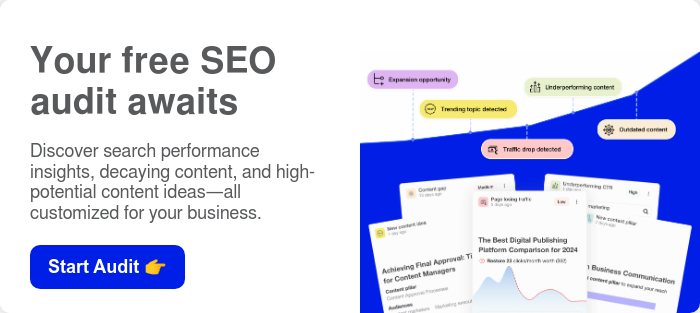Every business wants to rank high in search engines, and that's where SEO comes in. But it's not always easy to figure out what's working and what's not. Many marketers turn to Google Search Console for insights on how their content is performing. Yet, even experienced content marketers can find it tricky to fully leverage this tool.
In this article, we explain how Google Search Console data can help you discover what works and what doesn't, and how to optimize your content strategically.
Table of contents
- What Is Google Search Console?
- Why Google Search Console data is important
- Getting actionable insights from Google Search Console
- Connecting Google Search Console with StoryChief
What Is Google Search Console?
Google Search Console is a free, valuable tool provided by Google that helps you monitor, maintain, and troubleshoot your SEO traffic performance. It offers valuable data on search traffic, performance, and technical SEO health issues.
Next to the search results report, it also provides an AMP status report and a mobile usability report.
With Google Search Console you gain insights on:
- how often your site appears in search results (impressions)
- which queries are driving traffic to your site (keyword performance)
- total clicks and the click-through rate for different queries
- how your pages are performing in terms of position in search results
- total number of site visitors
- and more.
This information is crucial for understanding and improving your SEO content strategy. You can use insights from Google Search Console to:
- discover new content ideas
- find areas for improvement in your existing content
- detect content decay
- share content performance reports with stakeholders
In this guide, we’ll show you exactly how to use these insights to improve your website’s performance.
Why You Need Google Search Console Data to Enhance Your SEO Content Strategy
Understanding all the data from tools like Google Search Console can be tough. Although these platforms provide a vast amount of valuable data on how a website is performing, turning this data into specific areas for enhancement can be overwhelming.
Marketers are often left grappling with common questions such as:
- There are too many keywords to focus on. Which ones matter most?
- How can I make specific improvements to my content?
- Why are we getting more views but not more clicks?
StoryChief integrates seamlessly with Google Search Console to pull in your website's performance stats and offer simple tips to optimize your existing content and find new opportunities.
Google Search Console Metrics You Can Track in StoryChief
With StoryChief’s simple dashboards, you can effortlessly track your website's:
- Traffic trends over time.
- Most popular search terms.
- Average keyword positions.
- Optimization opportunities.
We not only provide you with insights but also guide you on how to take actionable steps to enhance your SEO and performance. This is a feature that you won't find in Google Search Console.
We categorize content improvement recommendations into four easy-to-understand categories, making it simple for you to follow and implement.
- Top Keywords/Pages: See which keywords or pages are driving the most traffic.
- Opportunity Keywords/Pages: Discover areas where you can enhance your content.
- High Potential Keywords/Pages: Identify keywords/pages with growth potential.
- Underperforming Keywords/Pages: Find out where your content needs improvement.
This data can then be leveraged to refine and enhance your content within StoryChief, where you can develop, work together, improve, share, and evaluate your content.
Let’s take a look at how to uncover these SEO gems you might have missed.
Improving your SEO Content Strategy with StoryChief’s SEO Analytics
Gain valuable insights into your website's performance by analyzing its total impressions, clicks, average position, and average click-through rate. You can also identify your top keywords, as well as the keywords that are growing or declining in popularity, and learn how to use this information to enhance your SEO content strategy.
Tired of playing the SEO guessing game? Grab your free SEO analysis today.
Dashboard 1: Performance overview
This dashboard provides a comprehensive view of key metrics related to your website's performance. It allows you to gain insights into:
- The number of times your site is viewed
- The number of times users click on your site
- Your site's ranking in search results
- The click-through rate (CTR)

Within the "click performance in detail" section, you're presented with a breakdown of your most successful and least successful keywords. It's advisable to concentrate on enhancing content linked to your top declining keywords. This can be achieved by assessing whether the material associated with these keywords requires revision.
- Top keywords
- Most growing keywords
- Declining keywords
In the following section, we will present a detailed analysis of your keyword ranking performance, categorized as follows:
- Top 3 positions
- Positions 4 through 10
- Positions 11 to 20
- Rankings from 21 to 50
- Beyond position 50

In the last section, you'll see the Click Through Rate performance overview, using 4 quadrants:
- Top performing
- Underperforming
- High potential
- Improvement opportunities

Dashboard 2: Organic traffic trends over time
Understanding traffic trends over time is crucial for any content marketer. By analyzing these trends, you can identify patterns that may indicate successful strategies or areas needing improvement.
For instance, a sudden spike in traffic could be the result of a viral post or effective SEO optimization. Conversely, a gradual decline might signal outdated content or a need for better keyword targeting.

In this tab, you’ll be able to analyze the following key metrics:
- Position refers to the ranking of keywords or pages in search engine results. It is important to monitor changes in position as it helps to assess the effectiveness of your SEO efforts.
- Impressions refer to the number of times a webpage is displayed. This provides insights into the visibility of your content on the internet.
- Engagements, on the other hand, refer to the number of times users click on a link. This indicates user interest and engagement with your content.
- Click-through Rate (CTR) is the ratio of clicks to impressions, often expressed as a percentage. It measures the effectiveness of a link in encouraging users to take action.
Dashboard 3: Keyword breakdown and positions
Keyword breakdown and position data allow you to see which keywords are driving traffic to your site and at what position your pages are appearing for those searches.
For instance, if certain keywords are generating a lot of impressions but not many clicks, it might indicate that your page titles or meta descriptions aren't compelling enough to entice users to visit your site.
Conversely, if you're ranking highly for specific keywords but not getting as much traffic as expected, it could be an opportunity to further optimize those pages or explore related keywords that could bring in additional traffic.

Dashboard 4: Improvement opportunities
This dashboard is where the magic happens. 🪄
By leveraging the data provided by StoryChief, you can uncover valuable insights into keywords that are currently underutilized or have high growth potential.
This could include keywords where your site ranks on the second or third page of search results but with a little optimization, could easily move up to the first page, significantly increasing visibility and traffic.
Additionally, exploring variations of your current top-performing keywords can reveal new content ideas that cater to similar search intents but are less competitive, offering an easier path to ranking well.

We categorize content improvement recommendations into four easy-to-understand categories, making it simple for you to follow and implement:
1. Top Keywords/Pages
High-ranking keywords with strong click-through rates (CTRs) can effectively capture your target audience and drive the most traffic to your website. By identifying your current top-performing keywords, you can reveal new content ideas that cater to similar search intents but are less competitive, offering an easier path to ranking well.
Here’s what we advise for this group of keywords:
- Regularly monitor performance metrics to ensure sustained success.
- Identify the key elements that contribute to the success of this content.
- Develop a strategy to acquire additional high-quality backlinks to these top-performing pages.
2. Opportunity Keywords/Pages
Identify opportunities to improve and enrich your content. Our recommendations for this set of keywords are:
- Revise the SEO titles and meta descriptions to align with the user's intent and increase click-through rates.
- Modify the content to target featured snippets, which can enhance visibility and click-through rates.
3. High Potential Keywords/Pages
Identify keywords or pages with significant growth potential. Here’s what we advise for this group of keywords:
- Optimize these existing pages with high-potential keywords to improve rankings.
- Analyze factors contributing to the high CTR despite a low position.
4. Underperforming Keywords/Pages
These are well-positioned keywords with CTRs below average, not fully engaging the audience. Here’s what we advise for this group of keywords:
- Review the target keyword. Can you identify a more effective keyword to enhance the page's ranking?
- Optimize the article for SEO and readability.
- Refresh and expand content to make it more valuable and appealing to users and search engines.
- Optimize the meta description and SEO title to boost click-through rates.
Let’s find out how you can get this Google Search Console data in StoryChief.
Connecting Google Search Console with StoryChief
Here's a straightforward guide on linking Google Search Console to your StoryChief account. Try out StoryChief free for 7 days to get a performance analysis of your website immediately.
Step 1: Connect your website in the Insights section in StoryChief
To begin receiving insightful analytics, establish a connection between StoryChief and Google Search Console.

- Go to the 'Insights' area in your StoryChief account.
- Hit 'Connect' to start linking your accounts.
- You'll be taken to your Google account to complete the website linking process.
Step 2: Allow time for data import from Google Search Console
After setting up the connection, StoryChief will start importing data from Google Search Console. The system brings in data from up to 18 months ago, giving you a detailed view of how well your site is doing.
A progress bar keeps you informed, illustrating the import's status, particularly for larger datasets. Even with extensive data, the wait is minimal – typically taking up to 5 minutes to complete.
As the data import progresses, you're free to explore graphs and insights without interruption.

Step 3: Dive into dashboards and tailored recommendations
You're all set! With StoryChief, you now have access to easy-to-understand dashboards that highlight important metrics like traffic changes over time, top search queries, and keyword rankings, and specific suggestions on enhancing existing content or discovering untapped opportunities.
Analyze your SEO efforts and get personalized recommendations. Try StoryChief’s integration with Google Search Console for free.
Boost Your Organic Search Traffic with StoryChief’s SEO Analytics
Tired of guessing which of your content works for SEO? Get real-time insights into what ranks, so you always know what to write about and how to optimize your content.
Want to ensure that every piece of content is optimized for maximum reach and engagement? Get started with a free performance analysis of your website today.
Want to continue reading about SEO content optimization?