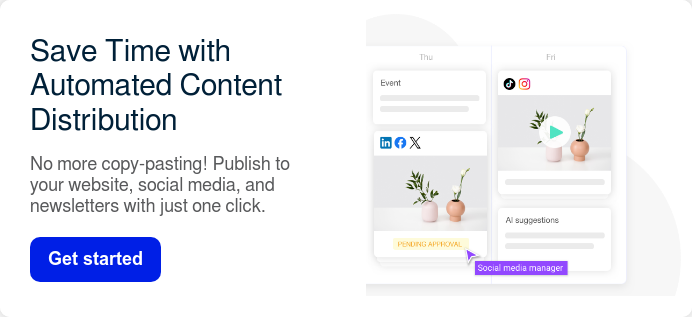We wear many hats as content marketers. We brainstorm, plan and strategize, oversee production, review, publish, monitor, adjust, and repeat. The ultimate goal of our jobs is to see our clients and companies grow. But as that goal comes to fruition, the sheer volume of content going through the pipeline easily doubles.
If you don’t want this influx of tasks to hit your productivity like a wrecking ball, the solution is streamlining. And that’s exactly why having an efficient content publishing strategy is so vital—it keeps the momentum of results going without taking a toll on you and your team.
In this guide, I’ll show you exactly how to create an efficient content publishing strategy. And I’ll include a checklist at the end so you never miss a step.
How to Create a Content Publishing Strategy
1. Determine how much content you need to publish weekly to meet your goals.
Think about your content marketing goals. What’s the main purpose of publishing content right now? More traffic, leads, or brand awareness? Envision the end goal and then work your way backwards.
A content publishing strategy is one of the most impactful steps to get you to that big goal—but go deeper. You need a “golden number.” The specific number of content you aim to publish each week to get you where the results are.
This can be challenging, especially with a surplus of research and marketer opinions floating around the internet. But you can easily figure out this golden number for yourself. First, work through this checklist to give you an idea for a number:
- Identify your main goal/purpose for publishing content. The main ones are:
- Traffic
- Lead Generation
- Brand Awareness
- Engagement - Review your historical data and determine:
- Which types of content have been successful?
- How often were you publishing during your most successful phase? - Figure out how often your competitors are posting. Aim for at least slightly above the average of what you find.
- Evaluate your team’s capacity and their expertise. Do you need to hire more people, delegate more tasks, or invest in automation tools (more on this later)?
- Review your content marketing budget to ensure you have the resources for the desired frequency. Consider costs to potential new tools or hires you might invest in.
Based on what you found above, you should have a rough idea of how much content you should publish per week. Now, it’s time to experiment. Here are a few strategies you can try to figure out what works best for you:
- Start with a baseline. Based on your current performance, establish a baseline frequency for content publication. For example, if your goal is to drive traffic, start by publishing two blog posts per week and monitor the results.
- Use the 80/20 rule. Focus 80% of your efforts on content that drives the most significant results and 20% on experimentation and new content formats. In other words, what you found that worked in the past (in step one) should be 80% of the priority. Use the remaining 20% to experiment with new things.
- Consider audience expectations. Determine how often your audience expects to receive content. For example, if you have a newsletter, decide on a weekly or bi-weekly schedule based on subscriber preferences. An easy way to do this—especially if your main content channel is social media—is to simply ask them.
- Test, test, test. Experiment with different publishing frequencies to see what works best. Start with a higher frequency and adjust based on performance data and team feedback. My favorite is the A/B testing method—I use it to compare the effectiveness of different content volumes.
2. Develop a content calendar based on your weekly goals.
You know how much content to publish, but there are seven days in a week. When exactly should you be hitting the “post” button?
This is determined by a content calendar—a collaborative tool that’s shared by multiple people so that everyone knows when it’s their turn to work their magic on the newest content projects.
The key to a good content calendar is deadlines.
They keep content moving through the pipeline so that it’s ready to publish on time. But how do you establish these deadlines? Here are a few ways to determine when the best times to publish are:
- Analyze audience behavior. Review your website’s analytics to see when your audience is most active. Google Analytics, for instance, provides insights into traffic patterns and peak times. Platforms like Facebook, Twitter, and Instagram offer analytics tools that show when your audience is online and engaging with your posts.
- Track engagement patterns. Monitor when your content receives the highest engagement—likes, shares, comments, and click-through rates. This can help you identify trends and optimal publishing times.
- Review industry benchmarks. Look for industry-specific studies or reports that provide general guidelines on the best days and times to publish content.
- Conduct a competitor analysis. Analyze when your competitors are publishing their content and how well it performs. This can offer insights into effective timing.
- Match content to platform. Research from StoryChief has found each social media platform’s “happy hour” for content publication—the sweet spot for landing a higher chance at more engagement.

Once you’ve decided when to post your content, here’s how to create your content calendar:
- Choose Content Types. Decide on the types of content you will produce, such as blog posts, social media updates, videos, infographics, or newsletters. For a company like Aura, blog posts work well because they can walk their ideal audience through their own service while also providing informational content like this post on streamlining an Amazon business.

- Select a Content Calendar Tool. Determine which tool you’ll use to host your calendar. A few popular ones are:
- Specialized Tools: Content management systems (CMS) like StoryChief, CoSchedule or HubSpot have built-in content calendar functionalities.
- Spreadsheets: Google Sheets or Microsoft Excel can be used for a simple and customizable calendar.
- Project Management Tools: Trello, Asana, or Monday.com offer more advanced features for task management and collaboration. - Customize Your Calendar. Set up categories for different content types or marketing channels and include columns for publication dates, content titles, authors, status, and distribution channels.
- Schedule the Content and Delegate. Allocate specific dates for each piece of content—including creation and publication dates—and make sure it’s clear who is in charge of each step. And who it should be passed on to after that step is complete.
Here’s an example of a simple content calendar template you can draw inspiration from:
3. Leverage content management and automation tools
You know what, when, where, and how often to publish. Now it’s time to actually do it. But doing—or hiring someone else to do—all of the uploading and publishing is time-consuming. And it will cost your business in the long run.
Instead of logging on to your platforms every couple of days, content publishing tools automate the process for you. These tools can streamline your content workflow, improve organization, enhance collaboration, and optimize your content distribution.
Here are my top recommendations:
- StoryChief. StoryChief is a comprehensive content publishing tool that centralizes and streamlines the content creation and distribution process. It enables you to create, edit, and manage content from a single platform. Features include multi-channel publishing, workflow management, and performance analytics.
With StoryChief, teams can collaboratively craft content, schedule posts across various channels—including social media and blogs—and track engagement metrics to optimize their strategies. - Buffer. Buffer lets you schedule and publish posts across multiple platforms from a single interface. It offers features such as post scheduling, content curation, performance analytics, and engagement tracking, making it easier to manage your social media presence efficiently.
- Hootsuite. Hootsuite allows users to manage and schedule posts across multiple social media accounts. It offers tools for content scheduling, social listening, and performance analytics, enabling users to streamline their social media strategy, engage with their audience, and track the effectiveness of their campaigns.
- CoSchedule. CoSchedule is an all-in-one content marketing and publishing tool that helps streamline content planning, creation, and distribution through a unified calendar and task management system. It enables users to schedule and organize blog posts, social media posts, and marketing campaigns from a single platform, offering features like a content calendar, social media automation, and performance analytics.
The Ultimate Content Publishing Checklist
Congratulations—you now have all the tools you need to see your content creation process through from conception to publication. To wrap everything up, here’s a simple but comprehensive checklist you can download to ensure you never miss a step when sharing it with the world.
1. Pre-Publishing Phase
- Define Objectives: Clearly outline the goals and objectives of your content.
- Audience Research: Conduct research to understand your target audience’s needs and preferences.
- Ideation: Brainstorm content ideas that align with your objectives and audience interests.
- Content Planning: Develop a content calendar with topics, deadlines, and publishing dates.
- Creation: Follow your content creation process, including drafting, editing, and design.
- SEO Optimization: Incorporate relevant keywords and optimize content for search engines.
- Review and Approval: Implement a review system to ensure content meets quality standards.
2. Publishing Phase
- Schedule Publication: Use your content management system or scheduling tools to set publication dates and times.
- Distribution: Share content across relevant channels, including social media, email newsletters, and your website.
- Engagement: Monitor and respond to audience interactions and feedback.
3. Post-Publishing Phase
- Performance Tracking: Analyze content performance using analytics tools.
- Feedback Collection: Gather feedback from your audience and team members.
- Content Optimization: Make necessary adjustments based on performance data and feedback.
- Reporting: Create reports to assess the effectiveness of your content strategy and identify areas for improvement.
Getting started with your Content Publishing Strategy
Free tool: Analyze your target audience, brand voice, content pillars and competitors. Try it now.