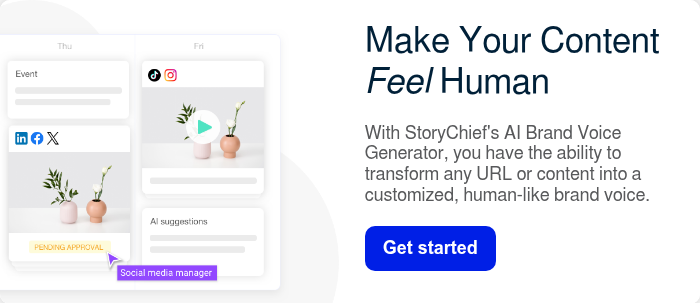AI can write faster than ever but was speed ever the problem?
The real question is: can AI sound more human?
Over the last year, I’ve developed a workflow that turns robotic drafts into natural, emotional, and genuinely engaging content.
With this blog, you’ll learn how to:
- Write better AI-generated text using tools like ChatGPT, Jasper, or StoryChief
- Humanize tone, rhythm, and emotion
- Use practical workflows and real examples that actually work

Why AI Often Sounds Robotic
Let’s be honest: AI writes fine. Grammatically, it’s spotless. But emotionally? Flat.
Here’s what usually gives AI writing away (and how to fix it with practical tips):
1. Repetitive phrasing & lack of emotional nuance
AI loves patterns, which means it often repeats the same structure, rhythm, or phrasing.
“AI writing tools are changing the way we work. These tools can save time. They also improve productivity.”
It’s technically correct, but it sounds like a manual, not a person.
How a human would say it:
“AI tools are changing how we work, saving us hours and, honestly, a bit of sanity.”
Notice the rhythm shift and the touch of feeling (“honestly, a bit of sanity”).
2. Overused transitions (“Additionally,” “Moreover,” “Furthermore”)
If your paragraph starts to sound like a research paper, AI’s fingerprints are all over it.
AI version:
“Additionally, this method can increase engagement. Moreover, it provides better insights for decision-making.”
Human version:
“Plus, it actually helps people pay attention and that’s half the battle.”
Real people rarely say “Moreover.” Replace it with “Plus,” “And hey,” “That said,” or even just a clean sentence break.
3. Corporate buzzwords that suck the life out of writing
“Leverage.” “Supercharge.” “Optimize.” “Synergy.”
These words sound powerful but feel empty when overused.
AI version:
“This strategy leverages cutting-edge tools to supercharge team productivity.”
Human version:
“This simple tweak helps your team get more done without burning out.”
People connect with simplicity and clarity, not jargon.
4. Missing real-world references & sensory detail
AI often talks about things instead of from experience. It forgets that real writing lives in the senses: what we see, feel, hear, or remember.
AI version:
“Many people struggle to focus while working remotely.”
Human version:
“You open your laptop to write and somehow end up reorganizing your desktop icons again.”
That’s what human-like text does: it shows instead of tells.
Want to see how it compares? Take a look at this review where we evaluate various AI humanizer tools vs. human writing.
How To Make AI Sound More Human: Step-by-Step Workflow
Here’s how I turn ai-driven content into human-like writing.
Step 0: Use AI Humanizer Tools To Make AI Sound More Human
Goal: Give your AI drafts a head start by making them easier to read and more human-like.
How it works:
AI text humanizer tools take your draft and automatically rewrite it for tone, clarity, and readability. They simplify complex, academic-sounding sentences and make your text feel more human — almost like a first layer of editing before you do your personal tweaks.
Examples of tools: StoryChief, QuillBot, Wordtune, Grammarly
Quick tip: Don’t rely on these tools alone. You still need to add personality, emotion, and real-world examples.
Example:
AI draft: “Utilization of these mechanisms facilitates optimization of operational workflows across multiple sectors.”
After AI humanizer tool: “This approach makes workflows easier and faster, no matter the team or industry.”

Step 1: Break the AI perfection
Goal: Loosen the rigid AI rhythm.
How:
- Vary sentence lengths: short punchy ones mixed with flowing ones
- Start a sentence with “And,” “But,” or “So” when it feels natural
- Replace formal transitions:
- ❌ “Moreover,” “In conclusion,” “Furthermore”
- ✅ “Plus,” “Here’s the thing,” “That said…”
Example:
❌ “Moreover, this technique is widely applicable.”
✅ “Here’s the thing: it works almost anywhere.”
Notice how it sounds like someone speaking? That’s the goal.
Step 2: Add conversational flavor
Goal: Make it sound like you’re talking to a person, not a machine.
How:
- Read it aloud. If it feels stiff, rewrite it
- Add small fillers: “you know,” “kind of,” “to be honest”
- Use contractions (“you’re,” “it’s,” “don’t”)
- Include one rhetorical question per section:
“Ever notice how this keeps happening?”
Example:
❌ “It is essential to know your audience before writing.”
✅ “You ever try writing without knowing who you’re talking to? Yeah, doesn’t go well.”
Step 3: Inject personality & emotion
Goal: Make the writing feel human.
How:
- Add a personal opinion or reaction:
“Honestly, I think this step is underrated.” - Include a story, aside, or mini anecdote:
“When I tried this the first time, it flopped badly. But the tweak I made next changed everything.” - Mention feelings: “It’s frustrating,” “It feels like,” “It’s a relief when…”
Step 4: Make it concrete
Goal: Replace vague statements with specifics.
How:
- Swap generalities for examples:
- ❌ “Many people struggle with focus.”
- ✅ “Most of us check Slack every three minutes and call it working.”
- Add numbers, names, or real scenarios
- Delete empty fluff like “in today’s fast-paced world”
Example:
Instead of saying your app “saves time,” say it “cuts your Monday email load in half.”
Related article: What is Generative Engine Optimization (GEO)?
Step 5: Break the AI pattern
Goal: Escape predictable AI structures.
How:
- Start with a story instead of a summary
- Add emphasis with short sentences or parentheses (but avoid long dashes)
- Include a twist, contrast, or rhetorical question
Example:
“Everyone says ‘write like you talk.’
The truth? Most of us don’t talk clearly and that’s the magic.”
Step 6: Run a 3-minute human check
Before publishing, ask yourself:
- Would I actually say this aloud?
- Are there any stiff, formal, or academic-sounding phrases?
- Did I include examples, emotion, or sensory details?
- Did I avoid overusing long dashes and corporate jargon?
If yes, it’s ready to go.
Related article: Can AI Really Replace Human Writers?
Bonus: Smarter AI Prompts
When generating content, your prompt matters as much as editing:
“Write this in a friendly, conversational style like you’re talking to a friend.”
“Make it sound less polished and more like someone thinking out loud.”
“Add small personal examples or emotional reactions.”
“Keep it simple avoid academic or complicated language.”
Better prompts = less work for you later.
Related articles:
Want To Make AI Sound More Human?
AI can help you write faster, but you make it human.
Your voice, your quirks, and your tiny emotional touches are what make content worth reading.
Don’t just use AI to write faster.
Use it to write truer.
Make your AI content sound more human with StoryChief.