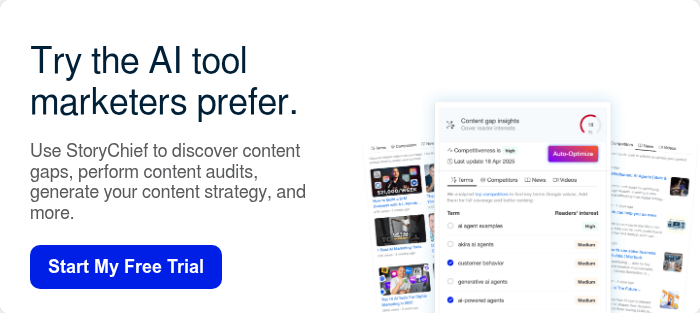If you’ve been anywhere near marketing lately, you’ve probably felt it — that mix of excitement and low-key panic every time someone says AI. It’s not just a buzzword anymore. AI marketing automation is showing up in your inbox, your analytics, your content editor, even your campaign dashboards.
At StoryChief, we’ve seen this shift up close. A few years ago, traditional marketing automation meant setting up email sequences or scheduling social posts. Now? It’s about creating self-learning systems that can write, test, and optimize campaigns faster than most teams can hold a meeting.
AI marketing automation isn’t just about saving time (though it definitely does that). It’s about helping marketers make smarter decisions, personalize better, and focus on the creative stuff — the part humans are actually great at.
In this guide, we’ll break down what AI marketing automation really means, how it works, which tools are worth your attention, and how to actually put it to work without losing your sanity.
What Is AI Marketing Automation (and Why It Matters Now)
So instead of you manually building a segment or tweaking every email subject line, the system learns what works. It predicts when your target audience is most likely to open an email, which topics get clicks, and what content drives real conversions.
But here’s what makes it special in 2025: the AI algorithms are now adaptive. It doesn’t just follow rules you’ve set — it figures out new ones.
For example: One of our clients built an AI workflow that writes first drafts of blog posts based on keyword data and social trends. Their content team spends less time starting from scratch and more time polishing ideas that already have traction.
AI marketing automation isn’t replacing marketing professionals. It’s removing the busywork so you can do more of the meaningful stuff — building relationships, creating great campaigns, and making decisions that move the needle.
Related article: How To Make AI Sound More Human
The Benefits of AI Marketing Automation
Let’s be honest: the first thing people ask when they hear about AI automation is,
“Yeah, but does it actually work?”
Totally fair question. And yes, when done right, it really does.
Here’s what we’ve seen from real marketers using AI-powered automation:
⏰ 1. Time saved = more creative energy.
Instead of spending 4 hours building reports, you get instant dashboards that show you exactly what’s performing.
🎯 2. Personalised marketing campaigns at scale.
Imagine sending 10,000 emails — and each one feels like it was written for that individual person.
AI can segment audiences and tweak messages automatically. It’s like magic personalization, without needing an army of data analysts.
📈 3. Smarter decision-making.
Predictive analytics tells you which campaigns will perform before you even launch them.
That means less guessing, more growing. It predicts customer behaviour, customer preferences, and more.
💸 4. Better ROI across the board.
Brands using AI automation see 18-35% faster campaign performance improvements — simply because they act on insights faster than humans can react manually.
🌎 5. Less burnout, more balance.
This one’s personal. We’ve seen teams go from “I’m drowning in tasks” to “I actually have time to think strategically again.”
That’s the emotional payoff nobody talks about enough — AI doesn’t just boost results; it gives human marketers breathing room.
Examples of AI Marketing Automation
1. Personalized content and messaging
AI personalization goes beyond simply inserting a user’s name. Platforms like Netflix and Spotify track every interaction: what you watch, skip, or listen to, at what time, and on which device. AI then predicts what content will keep users engaged next. This not only increases user retention but also drives upselling (e.g., suggesting a premium subscription or exclusive content).

2. Predictive analytics
Predictive analytics allows companies to anticipate customer needs. Amazon, for example, analyzes browsing patterns, purchase history, and even wishlist activity to predict which products a user is likely to buy. This enables proactive marketing campaigns, like “Customers who bought X also bought Y,” or dynamic pricing strategies.

3. Automated content marketing management
StoryChief’s AI-powered platform helps marketers build a full content strategy in minutes by analyzing your website, audience, and competitors. It identifies content pillars, suggests topics, and defines your brand voice, then automates multi-channel distribution across blogs, social media, and newsletters.
The AI also tracks performance and provides optimization recommendations, ensuring your content stays effective and relevant while freeing you to focus on higher-level strategy.
4. Optimized send times
AI analyzes when users are most active or likely to engage with messages. For instance, Mailchimp can predict the optimal send time for each subscriber, improving open rates and click-throughs. This is particularly useful for email marketing, push notifications, and SMS campaigns.
How To Implement AI Marketing Automation (Step-By-Step)
Implementing AI marketing automation doesn’t have to be overwhelming. Follow these steps to get started:
Step 1: Define Your Goals
Identify what you want AI to help with—personalization, lead scoring, content scheduling, or predictive insights. Clear goals make implementation smoother.
Step 2: Collect and Organize Data
AI relies on data. Gather customer behavior, purchase history, and engagement data from CRM systems, website analytics, and social media platforms.
Step 3: Choose the Right Tools
Select AI marketing automation tools that fit your goals and budget. Popular options include:
- Email marketing: Mailchimp, HubSpot
- Content management: StoryChief, Marketo
- View more AI automation tools in this article.
Step 4: Integrate AI with Existing Workflows
Ensure your AI tools can seamlessly connect with your CRM, content platforms, and analytics systems to avoid siloed data.
Step 5: Start Small and Test
Run small pilot campaigns first. Test AI-generated recommendations, send times, and personalization strategies before scaling.
Step 6: Monitor and Optimize
Use analytics to measure performance. AI can learn and improve over time, but human oversight ensures campaigns align with brand messaging and strategy.
Step 7: Scale Gradually
Once you see measurable results, expand AI automation across more channels and customer segments while continuously refining strategies.
15 Best AI Marketing Automation Tools in 2025
Now for the part everyone asks about — the tools.
There are hundreds out there, and honestly, the list keeps changing every few months.
So instead of dumping a giant list at you, we’ll group them by what they actually help you do.
🧩 TL;DR: Compare 15 AI Marketing Automation Tools
| # | Tool Name | Description | Key Features |
|---|---|---|---|
| 1 | William (StoryChief AI Content Agent) | William is your AI content assistant that helps you plan, write, and publish multi-channel content while keeping your brand voice consistent. We used it to draft a full campaign in under a day — normally a week’s work. | - Suggests topics and formats tailored to your audience- Runs SEO and readability audits- Publishes and manages multiple versions across channels |
| 2 | Grammarly | Grammarly catches grammar mistakes, awkward sentences, and adjusts tone so your content reads naturally. It saved us from mixing casual and formal writing in blog posts. | - Real-time grammar, spelling, and style fixes- Tone detection- Plagiarism check |
| 3 | Viral Post Generator | Turns simple ideas into ready-to-post social media posts with hooks, hashtags, and CTAs. We used it to create 10 posts in minutes instead of hours. | - AI-generated post templates- Smart hashtag and CTA suggestions- Fast social content creation |
| 4 | Narrato AI | A workspace for planning, writing, editing, and publishing content, perfect for teams. Keeps multi-author projects organized. | - SEO-friendly AI content writer- Built-in calendar and approval workflow- Collaboration tools for teams |
| 5 | Vidyo | Turns long videos into short, shareable clips automatically. We used it on a webinar to generate 10 social-ready clips in minutes. | - AI-assisted scene selection and trimming- Converts scripts/long videos to clips- Exports in social-friendly formats |
| 6 | Zapier | Connects all your apps and automates repetitive tasks without coding. We use it to auto-publish new blog posts across channels. | - Connects thousands of apps- Automates tasks and workflows- Conditional logic for smart automation |
| 7 | Make.com | Visual workflow builder for complex automations between tools. We used it to pull survey data into dashboards automatically. | - Drag-and-drop workflow builder- Multi-step automations- Integrates with marketing, sales, analytics tools |
| 8 | Gumloop | Connects AI models like ChatGPT to your workflows without code. We monitored competitor pricing automatically with it. | - Connects LLMs to internal tools- Continuous AI agents- Web and app scraping |
| 9 | Reply.io AI Sales Email Assistant | Automates email sequences while sounding human. Boosted reply rates in a cold outreach campaign. | - AI-powered email sequences- Response scoring to prioritize leads- CRM integrations |
| 10 | HubSpot AI | AI tools for email drafting, personalization, segmentation, and analytics. Saved 5 hours/week on newsletter creation. | - AI email drafting and personalization- Automated segmentation and workflows- AI campaign analytics |
| 11 | Albert.ai | Fully automated ad campaigns across platforms. Increased engagement without manual tweaks. | - Creates and optimizes ad campaigns- Audience targeting using AI- Multi-platform ad integration |
| 12 | Pecan AI | Predictive analytics for marketing campaigns. Helped forecast social engagement for better scheduling. | - Predictive campaign insights- Automated reports and dashboards- Integrates multiple data sources |
| 13 | Brand24 | Monitors brand mentions and sentiment online. Allowed us to respond to feedback quickly. | - Tracks mentions across web and social media- Sentiment analysis- Real-time alerts |
| 14 | Chatfuel | Build AI-powered chatbots without coding. Handled FAQs and lead collection on landing pages. | - Drag-and-drop builder- Handles FAQs, lead generation- Integrates with social media and CRMs |
| 15 | Userbot.ai | AI chatbot that learns from conversations. Escalates complex queries to humans and improves over time. | - Learns from interactions- Escalates complex queries- Analytics on performance |
🧠 Content Creation & Optimization
1. William A (StoryChief AI Content Agent)
William is your AI content assistant that actually helps you get things done instead of just generating random ideas. It plugs into your content workflow, suggests topics based on trends and your audience, checks SEO, and even helps you publish across multiple channels. For example, we used William to plan and draft a full multi-channel campaign in under a day — something that would normally take a week.

Key features:
- Suggests content topics and formats tailored to your audience
- Runs SEO and readability audits to make content rank better
- Publishes and manages multiple versions across channels, keeping messaging consistent
2. Grammarly
Grammarly is like having a mini-editor looking over your shoulder. It catches grammar mistakes, flags awkward sentences, and even suggests ways to make your tone fit your audience. I’ve used it when writing blog posts, and it’s saved me from embarrassing mistakes like accidentally mixing formal and casual tones in the same piece.
Key features:
- Real-time grammar, spelling, and style suggestions
- Tone detection to match your target audience
- Plagiarism check to ensure originality

3. Viral Post Generator
Viral Post Generator takes a simple idea and turns it into social media posts with minimal effort. It suggests catchy hooks, hashtags, and calls-to-action that actually get engagement. I tested it for a client campaign, and within minutes we had 10 posts ready to schedule — something that would usually take hours to brainstorm.
Key features:
- AI-generated post templates
- Smart hashtag and CTA suggestions
- Fast content creation for social campaigns

4. Narrato AI
Narrato is great if you’re juggling multiple writers or channels. It’s not just a content generator — it’s a whole workspace where you can plan, write, edit, and publish. I remember trying it with a 5-person team, and it kept everything organized, so no one was stepping on each other’s toes, and deadlines were never missed.
Key features:
- SEO-friendly AI content creation
- Built-in content calendar and approval workflow
- Collaboration tools for multi-author teams

5. Vidyo
Vidyo is perfect for turning long-form videos into short clips that are ready to share on social media. Instead of spending hours cutting a webinar into 30-second clips, you can drop it in Vidyo and let the AI pick highlights. I tested it with one of our StoryChief webinars, and within minutes we had 10 clips ready for Instagram and LinkedIn — saved us hours of editing.
Key features:
- AI-assisted scene selection and trimming
- Converts long videos or scripts into short clips
- Exports in social-friendly formats

⚙️ Workflow & Automation
6. Zapier
Zapier is like the glue that connects all your apps. You can set it up once to automate repetitive tasks like moving data between tools, sending notifications, or updating spreadsheets. We’ve used it to automatically send new blog posts from StoryChief to social channels — it runs quietly in the background and frees up hours every week.
Key features:
- Connects thousands of apps without coding
- Automates repetitive tasks and workflows
- Supports conditional workflows for smarter automation

7. Make.com
Make.com (formerly Integromat) is similar to Zapier but a bit more visual and flexible. You can build complex workflows that move data, trigger emails, or update CRMs automatically. One of our teams used it to automatically pull survey responses into a dashboard and trigger follow-up emails — a process that used to take half a day every week.
Key features:
- Visual workflow builder with drag-and-drop interface
- Handles complex multi-step automations
- Integrates with popular marketing, sales, and analytics tools

8. Gumloop
Gumloop lets you connect AI models like ChatGPT to your internal workflows — without writing a single line of code. You can set it to scrape websites, generate reports, or even reply to messages automatically. I tried it to monitor competitors’ pricing and feed that data into a dashboard — it ran continuously and saved us a ton of manual work.
Key features:
- Connects LLMs to internal tools and workflows
- Continuous AI agents for real-time tasks
- Web and app scraping to gather structured data automatically

📧 Email & CRM
9. Reply.io AI Sales Email Assistant
This tool helps automate your email campaigns while still sounding human. You can create drip sequences, track responses, and let AI suggest replies for leads. We tested it for a cold outreach campaign and saw a noticeable increase in reply rates without spending hours manually following up.
Key features:
- Automates email sequences across multiple channels
- AI-powered response scoring to prioritize leads
- CRM integrations for smooth workflow

10. HubSpot AI
HubSpot now includes AI-powered tools for email marketing, content personalization, and reporting. It can help you write emails faster, segment audiences intelligently, and even analyze campaign results. One of our marketing teams used it to automatically draft weekly newsletters — saving about 5 hours a week.
Key features:
- AI email drafting and personalization
- Automated segmentation and workflows
- AI-driven analytics for campaign optimization

📊 Ads & Analytics
11. Albert.ai
Albert.ai is a fully automated digital advertising platform. It manages ad campaigns across social media and search, optimizing for the best-performing content and audience targeting. One campaign we ran with Albert saw engagement improve without touching a single ad manually.
Key features:
- Creates and optimizes ad campaigns at scale
- Uses AI to identify the best-performing audiences
- Integrates with multiple ad platforms

12. Pecan AI
Pecan AI helps you make sense of all your marketing data. It predicts trends, highlights opportunities, and gives actionable AI-generated insights. Our team used it to forecast social media engagement, which helped us schedule posts at the best times for maximum reach.
Key features:
- Predictive analytics for marketing campaigns
- Automated reports and dashboards
- Integration with multiple data sources

13. Brand24
Brand24 monitors mentions of your brand online and analyzes sentiment. It’s like having a 24/7 assistant keeping track of who’s saying what. We used it to spot early feedback on a product launch and responded before any issues escalated.
Key features:
- Tracks brand mentions across social media, blogs, and forums
- Performs sentiment analysis to flag positive and negative mentions
- Provides alerts for real-time action

💬 Chat & Customer Engagement
14. Chatfuel
Chatfuel lets you build AI-driven chatbots without coding. They can answer FAQs, collect leads, and even guide users through a product demo. We set one up for a landing page, and it handled dozens of queries while our team focused on bigger tasks.
Key features:
- Drag-and-drop chatbot builder
- Handles FAQs, lead generation, and simple support
- Integrates with social media platforms and CRMs

15. Userbot.ai
Userbot.ai goes a step further by learning from conversations. It hands off to a human only when it’s stuck, then improves over time. We tested it for support queries and noticed it got faster and smarter after just a week of live use.
Key features:
- AI-powered chatbots that learns from interactions
- Escalates complex queries to human operators
- Provides analytics on conversation performance
Conclusion: AI Marketing Automation Is Here to Help You
Here’s the truth: AI isn’t about replacing creativity, it’s about removing the busywork that gets in its way.
When your workflows run on autopilot, you get time back — time to plan, to write, to dream bigger campaigns.
At StoryChief, we’ve seen hundreds of teams transform their content marketing in weeks just by connecting the dots: strategy, content, and automation.
So if you’ve been thinking, “Maybe it’s time to try AI,” — this is your sign.
Start with one tool. Automate one workflow. See what happens.
Because the real magic of AI marketing automation isn’t in the tools —
💡 It’s in the marketer who knows how to use them.
Ready to start your AI-powered content journey?
👉 Try StoryChief AI today — and see how easy it is to plan, create, and publish smarter, faster, and at scale.
FAQ: AI Marketing Automation
Q1: What’s the best AI marketing automation tool for small teams?
Honestly, it depends on your pain points. If you want content done faster, William (StoryChief AI) or Narrato AI are great for small teams. For simple workflow automation, Zapier or Make.com let you connect a few apps without needing a full-time engineer. Start small, test one tool, and scale from there.
Q2: Can AI replace a human marketer?
Short answer: no. Long answer: AI is great at automating repetitive tasks, generating ideas, and analyzing data, but it can’t replace creativity and human empathy. Think of AI as your assistant — the one that works 24/7 so you can focus on the fun, strategic stuff.
Q3: How much does AI marketing automation cost?
There’s a tool for every budget. Some are freemium (Grammarly, Zapier, Chatfuel), while enterprise-grade platforms like Albert.ai or Omneky are pricier. The key is ROI: even small investments pay off when AI saves you hours every week and improves campaign performance.
Q4: How do I know which AI tools to use first?
Start with tasks that take the most time or feel the most repetitive. For example:
- Writing content → William (StoryChief AI) or Narrato AI
- Social posting → Viral Post Generator
- Reporting → Pecan AI or Looker Studio
Pick 1–2 tools, measure results, then add more gradually.
Q5: How long until I see results?
You can see quick wins in days to weeks. Time saved, content created, and repetitive tasks automated — those benefits show up almost immediately. Bigger ROI, like better engagement and conversions, usually takes a few months once your AI workflows are optimized.
Related articles: