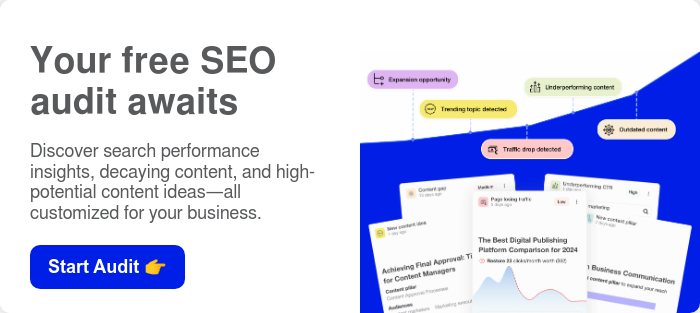If your website isn't ranking, it could be due to SEO problems. An SEO audit can help you find and fix site issues, improving your site's ranking and increasing organic traffic. This guide provides a step-by-step process for conducting an SEO audit, including a checklist and free tool suggestions.
What Is an SEO Audit?
Conducting an SEO audit allows you to pinpoint technical and on-page SEO issues present on your website pages.
Through an SEO audit, you can examine various factors such as:
- Website performance
- Essential web metrics
- Links within your site
- External links
- Incoming links
- The quality of content
- HTML tag usage
- Website's sitemap
- Non-working pages or links
- And more.
How to Perform an SEO Audit
An SEO audit is crucial in improving your website's visibility and rankings. By following this step-by-step guide, you can identify and fix any SEO problems that may be hindering your website's rankings and drive more organic traffic to your site.

Step 1: Crawl your website
Begin your SEO audit by using an SEO audit tool to crawl your entire website. Tools like Screaming Frog, or SEMrush can provide a detailed view of your site structure, highlighting errors such as broken links, duplicate content, missing meta titles or meta descriptions, and slow page load times. This initial crawl will serve as the foundation for your audit, allowing you to assess the overall health of your website.
Step 2: Check for Indexing Issues
Using Google Search Console, verify how many of your pages are currently indexed by Google. Compare this number with the total number of pages on your website to identify any discrepancies. Pages not being indexed could indicate deeper issues such as improper use of tags (e.g., noindex) or sitemap problems.
Step 3: Analyze On-Page SEO Elements
Evaluate on-page efforts of your website like meta tags, headers, URLs, and keyword usage. Ensure they are optimized for search engines and aligned with your target keywords.
Check the following on-page factors:
- Content quality: This is the most important element of on-page SEO. Evaluate its relevance, uniqueness, readability, and engagement metrics like time on page or bounce rate. Update outdated content and create new high-quality content where needed. Look for opportunities to enhance thin content and ensure it’s aligned with user intent for targeted keywords.
- Title tags and meta descriptions: Ensure they are present on all pages, unique, and optimized for relevant keywords.
- Headings: Check that H1 tags are used correctly and only once per page, with H2s and H3s organizing content effectively.
- Images: Verify that all images have descriptive alt texts for accessibility and additional keyword optimization opportunities.
Analyze your On-page SEO efforts and get personalized recommendations with our free SEO audit tool. Try StoryChief’s integration with Google Search Console for free.
Step 4: Assess Off-Page SEO Factors
Off-page SEO factors such as backlinks significantly affect a website's authority and rankings. Use tools like Ahrefs or Moz to analyze your backlink profile. Look out for toxic or spammy links that could be harming your site's reputation and explore opportunities for building high-quality backlinks from reputable sources.
Step 5: Monitor Keyword Rankings
Track the performance of relevant keywords on search engine result pages (SERPs) using keyword tracking tools. Identify opportunities to improve rankings by optimizing existing content or targeting new keywords.
Use keyword research tools such as SEOptimer, SE ranking and AI Keyword Generator to discover untapped keyword potential.
Free SEO audit tool: Access real-time search performance insights, identify decaying content, and discover new content opportunities for increased organic traffic. Try it free.
Step 6: Evaluate User Experience
Check the overall performance of your website by analyzing site speed, mobile-friendliness, and user experience.
The structure of your site plays a significant role in both user experience (UX) and search engine rankings. Review your site’s navigation to ensure it’s intuitive and logical.
Additionally, check loading speeds using tools like Google PageSpeed Insights; slow-loading pages can negatively impact both UX and rankings. Optimize these factors to improve site usability.
Ensure that your site is fully optimized for mobile responsiveness and delivers a seamless user experience across different screen sizes.
Step 7: Compile an SEO Audit Report
Based on the findings from each step above, compile an SEO audit report outlining identified issues along with recommended actions for each. Prioritize these actions based on their potential impact on search rankings and feasibility.
Summary: SEO Audit Checklist
Here's a comprehensive checklist for conducting a thorough SEO audit:
- Utilize SEO tools such as SEO Audit, Screaming Frog, or SEMrush to scan your website for issues like broken links, duplicate content, missing meta titles or descriptions, and slow loading times.
- Employ Google Search Console to identify pages that are not being indexed.
- Assess page loading speeds with tools like Google PageSpeed Insights and make necessary optimizations to enhance site usability.
- Ensure that you optimize your website for mobile use.
- Evaluate the structure of your site’s navigation to ensure it is easy to understand and use.
- Seek ways to refresh thin content by aligning it more closely with user intent for specific keywords.
- Confirm that every page has title tags and meta descriptions that are optimized for pertinent keywords.
- Ensure correct implementation of H1 tags once per page, while using H2s and H3s to structure content.
- Check that all images include descriptive alt texts.
- Analyze your backlink profile using platforms like Ahrefs or Moz, keeping an eye out for harmful backlinks.
- Identify strategies to boost rankings through the optimization of current content or by focusing on new keywords, as discussed in this article.
- Explore new keyword opportunities using research tools such as SEOptimer, SE ranking, and AI Keyword Generator.
What tools do you need for an SEO Audit?
- Google Search Console - Google Search Console is a powerful, free tool provided by Google that helps you monitor, maintain, and troubleshoot your site's presence in Google Search results. It offers valuable data on search traffic, performance, and technical issues that may affect your ranking.
- StoryChief - StoryChief is a content marketing platform that helps businesses streamline their content creation and distribution process. It allows teams to collaborate on creating, editing, and optimizing content for SEO. StoryChief integrates with Google Search Console to pull in your website performance stats.
- Google Analytics - Optional
Get Your Free SEO Audit
SEO requires continuous effort. Consistently check your website content performance through analytics tools, paying close attention to organic traffic, keyword positions, and the increase in backlinks. Modify your SEO content strategy based on these insights.
Using StoryChief allows you to:
- Receive a prioritized list of recommendations for SEO enhancements
- Work together with your team on content creation
- Publish content across multiple marketing platforms effortlessly with a single click
- Monitor the performance of your content from a unified dashboard
Analyze your SEO efforts and get actionable SEO insights. Try StoryChief’s integration with Google Search Console for a free comprehensive site analysis report.