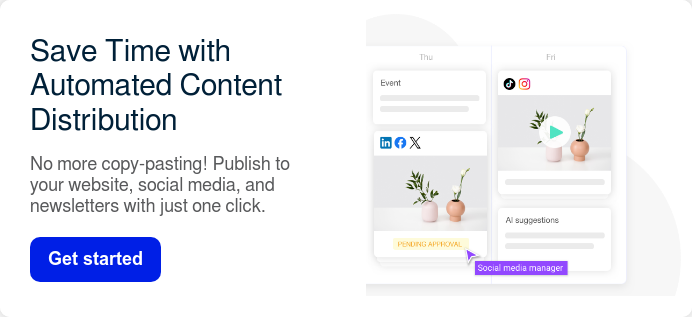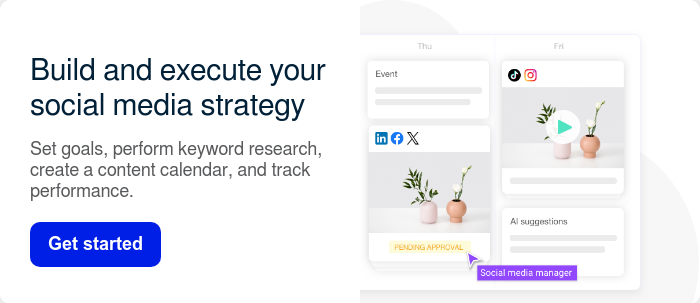Video content has emerged as a powerful tool for driving engagement on Twitter / X. With video tweets getting 10x more engagement than tweets without, incorporating video into your Twitter strategy is a must in 2025.
This ultimate guide will walk you through everything you need to know about tweeting videos effectively. You'll learn:
- The benefits of using video on Twitter
- Twitter's video length and size limitations
- How to embed a video in a tweet
- How to use X Media Studio for native video uploads
- Best practices for optimizing your video tweets
- Repurpose content to turn tweets into video
Whether you want to share your own video content, repurpose video content from other platforms, or turn your tweets into video, this guide will help you maximize the impact of video on Twitter this year. Let's dive in!
The Benefits of Twitter Video

Despite Twitter's reputation as a primarily writing-focused platform, content teams focused on Twitter marketing know that video content is the most engaging type of content. A tweet video get 10X as much engagement as an original tweet without a video.
Tweets that have videos have some of the highest Retweet rates on the social media platform, being 3X as likely to be retweeted than those with a GIF, and 6X more likely than those with different types of visual content.
Even more, 93% of videos on Twitter are viewed from mobile devices. This means that they're often viewed in vertical mode, so it's crucial to create video content that works for different devices and Twitter users.
Understanding your audience and formatting the video accordingly is a key part of knowing how to tweet a video.
Twitter Video Length and Size
Twitter has specific criteria for media files shared on the platform. The maximum length for a Twitter video is 2 minutes and 20 seconds (140 seconds), paying homage to the original 140 character tweet limitation (now there is a 280-character limit). The maximum file size limit is 512MB.
With X premium, you'll be able to post longer video files and not only short videos. Select a video file stored on your device and click Open. You’ll be warned if the video file isn’t in a supported format. There are different file sizes for longer videos. Shorter than 2 hours (1080p): 8GB file size. Longer than 2 hours and less than 3 hours: Must be 720p and less than 8GB file size.
How to Embed a Video in a Tweet

Embedding a video in a tweet is straightforward. Create your new tweet as you normally would and press the image icon or drag and drop the video file in the tweet input field. Instead of uploading a photograph, upload a video file. After that, tap tweet as normal.
If you're using the Twitter App on a smartphone, you have the option of recording a video and then embedding it in your tweet. However, this method comes with limitations, such as fewer editing functionalities and the use of your phone's cameras.
You can add captions as a .srt file and add a content warning if your media content contains nudity, violence or sensitive content. Twitter users are now also able to view full-screen videos in their Twitter feed.
How to upload native Twitter videos with a link (NEW)
For X Premium, you can use the X Media Studio to upload a high-quality video to the platform. It will allow you to set custom media settings like:
- Custom thumbnail
- Video title (under the video)
- Video description (under the title)
- Set a category
- Call to action with a link
- Geo-restrictions
- Subtitles (.srt file)
From our experience, it’s the best way to upload and share a video on Twitter that works well for the algorithm and also allows you to have a link for the full content. An alternative is to add a direct comment reply under the video with a link to your YouTube or your website.

Here is an example, note that there is a call-to-action in the video and a title and description, something you won’t have if you just drag and drop a video directly.

A final interesting tip is that with native video on X, you will be able to add timestamps like the following tweet. If users click on the time, they will go to that time on the video directly.

How to Tweet a YouTube Video

You can also directly share a YouTube video on Twitter. It’s a simple process and all you have to do is copy and paste the YouTube link into the tweet text box. Add any text that you might need into the pop-up window and tap “tweet” to send it out.
Twitter will then include your YouTube embed in the tweet below the text. It will look like the screenshot below:

When users click the “play” button here, it will open the full YouTube video and users can click the title or the YouTube logo to visit your YouTube account and like or subscribe.
However, Elon (the new CEO of X) wants to improve native usage of Twitter videos, so the algorithm will make your video not spread as wide as a native Twitter video. An alternative is to post a tweet with a picture and add a link to your YouTube video in the comments.
How to Tweet a Tiktok Video

It's easy to share a video from TikTok: Open the "Share" section, there is a share button to embed the Tiktok video with the URL of the video.
For better results in the Twitter algorithm, you can download the video from Tiktok and use Twitter’s direct upload by pressing the media icon and sharing the video content as a native twitter video.
How to Embed Someone Else’s Video in Your Tweet

Twitter allows you to share other people's videos in your own tweet. You can quote tweet with your own opinions, which will include their entire tweet and text leading up to the video. Alternatively, you can share just the user's video with the repost button.
Best Practices for Tweeting Videos
To maximize the impact of your video tweets, consider the following best practices:
- Strong media content: Bright colors, show-stopping images, and interesting motion all draw the eye and capture the viewers’ attention.
- Keep Tweet copy short and focused: Videos with minimal Tweet copy have 13% higher brand and message recall.
- Showcase your brand or product in the first 3 seconds of video: First impressions matter. Make it easy for viewers to connect short videos to your brand to strengthen brand awareness.
- Engage with your audience: Responding to customer mentions on Twitter can be just as successful as a good tweet.
Knowing how to tweet a video effectively can significantly enhance your Twitter marketing strategy and online presence. By understanding your audience, adhering to Twitter's video criteria, and following best practices, you can leverage the power of video to engage your followers and grow your brand's presence on Twitter.
Repurposing content for Twitter
Repurposing content for social media is a common marketing strategy to maximize reach and engagement.
StoryChief is one of the best content marketing platforms to easily repurpose and distribute content to multiple channels.
Turning a Tweet into a Video
One innovative way to repurpose your content is by turning your tweets into videos. This can be done using a tool like Typeframes, a text to video AI generator commonly used by content creators to make videos fast.
Typeframes is a Twitter video tool that allows you to easily make product promo videos. It has an user-friendly interface and is just a web app, in terms of accessibility. Here's how you can use it:
- Open the Tweet to Video tool.
- Enter your tweet URL.
- Select a voice for your video. Typeframes offers a variety of voice options, including different accents and tones.
- Click on "Generate video" to start the process.
Typeframes is one of the easiest ways to make video clips using the link of the tweet, it adds background music, ai voices and makes high-quality videos for different social media platforms.
Incorporating Video into Your Content Strategy
Video is becoming a central piece of what's happening on Twitter. In fact, video views on Twitter have grown 220 times what they were just 12 months age. With 90% of Twitter video views happening on mobile, this is an ideal way to reach customers in real time, wherever they are as a content creator.
You can film a video directly through the Twitter app, start a live video or upload a piece of existing content. If you don't have any videos yet, open the mobile app, hit the record icon and start filming!
Try tweeting different video lengths to see what resonates with your target audience.
In conclusion, tweeting videos is a powerful way to engage your audience and boost your content marketing strategy. By understanding the platform's criteria, mastering the process of embedding videos, and following best practices, you can leverage Twitter's video feature to its full potential.
Read more about social media:
- Creating Content Pillars for Social Media
- Create an AI Social Media Strategy in 5 Minutes
- 28 Social Media Planning Tools
- Top 10 AI Tools for Business in 2025
- [**Creating Content Pillars for Social Media**](https://storychief.io/blog/social-media-content-pillars)
- [**Create an AI Social Media Strategy in 5 Minutes**](https://storychief.io/blog/ai-content-strategy)
- [**28 Social Media Planning Tools**](https://storychief.io/blog/best-content-planning-tools)
- [**Top 10 AI Tools for Business in 2025**](https://storychief.io/blog/ai-tools-for-business)