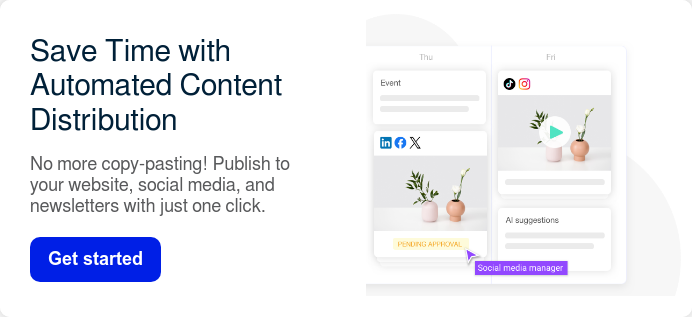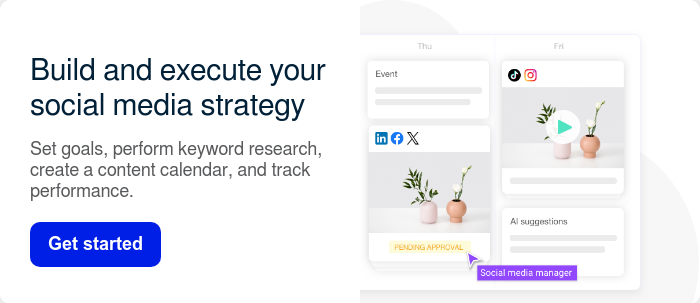The companies that are successful on social media aren’t tackling everything at once. They’re picking a few strategic channels, honing in on their audiences, and—above all—creating truly great content that educates and entertains.
4.7 billion people around the world now use at least one social platform. Yes, your audience is on social media. Yes, you can use it to scale your business. And yes, you will struggle if you don’t have a great social media strategy presentation.
So let’s build that strategy step by step.
How to create a social media strategy presentation
- Step 1. Document your goals
- Step 2. Clarify your target audience
- Step 3. Conduct competitive analysis
- Step 4. Choose your channels
- Step 5. Choose your content formats and frequency
- Step 6. Determine your internal success metrics
- Step 7. Plan out your budget
- Step 8. Map out your collaboration processes
- Step 9. Continually improve your approach
- Bonus: 7 social media strategy presentation templates
Free tool: Analyze your target audience, brand voice, content pillars and competitors. Try it now.
What is a social media strategy?
A social media strategy documents a business’s goals for social media marketing, target audience, top channels, and content categories to keep the team on track to achieve key business goals.
Social media managers can use Google Docs, Notion Docs, or PowerPoint presentations to write and visualize their strategies. Templates can save a ton of time with professional formatting. It’s also smart to use content collaboration software to present the content calendar portion of the strategy, and to organize work from multiple team members.
What should your social media strategy presentation include?
A great social media strategy should at least include these essential sections:
- Goals
- Target audience
- Competitor analysis
- Channels
- Content formats and categories
- Success metrics
- Budget allocation
- Team collaboration plan
- Content frequency and key timelines

Below, we go into more detail on how to create, document, and share your own strategy.
How to create a social media marketing strategy presentation
Follow these steps and expert tips to help you craft your own strategy.
Join 5,000 marketing professionals and teams who already save multiple hours every week on creating and distributing social media content. Create a free account and start publishing today. 🙌
Step 1. Document your goals
When you know your goals for social media, you can keep the rest of your strategy on track. Some companies only care about audience growth and branding, while others expect to drive measurable sales directly from social content.
The right goals for your business really depend on what you sell.
If you sell a low-cost e-commerce product, you can easily gain direct sales from social platforms. But B2B companies might need to use social media to gain leads and keep in touch with their existing customers.
The longer and more complex your sales cycle, the less likely you’ll be able to tie social media directly to revenue. Instead, you should set goals that are related to brand awareness, lead generation, community building, and customer retention.
💡Helpful Tips:
- Come up with 2 - 5 goals yourself before meeting with stakeholders to get their input. This will provide a better starting point for the meeting.
- Make your goals as specific and measurable as possible. For example, instead of “We want to grow our audience,” write “We want to grow our audience by 60%.” Or instead of, “Our goal is to increase our customer acquisition from social channels,” write “Our goal is to increase our social media customer acquisition from 2% of our overall acquisition to 10%.”
Step 2. Clarify your target audience
It’s important to include descriptions of your target audience in your documented strategy so that you can craft the strategy through the lens of what your audience will really care about.
The next step is to write down exactly who your target audience is.
B2C companies typically use a variety of demographics and interests. For example, 30- to 50-year-old women who are interested in housekeeping, home decor, and minimalism.
But B2B companies are usually better off using the jobs-to-be-done (JTBD) framework, as their target customers can come from a wide variety of age, gender, and ethnic backgrounds.
JTBD teaches us to define our customers by the jobs they need to get done. For example, a chief cybersecurity officer needs to protect his organization against ransomware.
💡Helpful Tips:
- Review your target audience description with all stakeholders to make sure everyone is on board. Iron out any disagreements until you’ve defined your audience accurately.
- If you have two or more target audiences, create a page or section in your strategy for each one. Later on in step 5, create a content plan for each audience and describe how you will address the needs of your different audiences.
Step 3. Conduct competitive analysis
What are your competitors doing on social media? Deep competitor analysis can make it easier to know exactly how to approach your own social media accounts.
With your goals and target audience clear, you’ll be able to select the right competitors to analyze.
You should analyze at least 3 competitors from each of these categories:
- Direct competitors - Companies that offer a similar solution to solve a similar problem.
- Indirect competitors - Companies that offer a different solution to solve a similar problem.
- Content competitors - Companies that compete with you for your target audience’s attention on social media, even if the problems you solve are different.
As with every part of your social strategy, the competitive analysis needs to be well documented. You can’t just spy on your competitors without writing anything down. At the very least, you should list their channels, account handles, followings, content formats, and content pillars.
Free tool: Analyze your target audience, brand voice, content pillars and competitors. Try it now.
💡Helpful Tips:
- Create a Google Sheet and make a row for each competitor. Then, in your strategy presentation, create a section for your overall findings from competitor analysis. Link to the spreadsheet so stakeholders can dive into the details. SproutSocial offers a helpful competitive analysis template specifically for social media.

- What content gets the best engagement? How about the worst? For thorough content analysis, link to the top 10 highest-performing and top 10 lowest-performing posts for each of your competitors. Put these in your spreadsheet, so you’ll have inspiration 24/7.
Step 4. Choose your channels
Start by listing out the distribution channels you hope to tackle, making sure to include only channels your audience is actually present on.
Then, use the RICE method to choose which channels you should actually prioritize right now. With the RICE method, you give each item a score from 1 to 10 for these categories: Reach, Impact, Confidence, and Effort. (For effort, if it’s a low effort, you give a higher score.)
Then, you tally up the scores to discover which channels to choose. For example, let’s say you want to take on TikTok, but your confidence and effort scores are such that it doesn’t make it into your top 3.
💡Helpful Tips:
- Depending on the size of your team and budget, choose the social channels for which you will have sufficient resources to create great content and manage audience engagement.
- If your budget and resources are low, choose only 1 or 2 channels to start with. Once you’ve met some of your goals on your core channels and you have the resources needed to create content for another channel, then you can take that on next.
- Consider content repurposing when choosing channels. For example, you might find that you can handle Instagram, Facebook, Twitter, and LinkedIn because you are repurposing your Instagram content for the other 3 platforms.
Automate posting to Facebook, Twitter (X), Linkedin, Instagram, Instagram Reels, TikTok, Pinterest and many more. Try it free! 🙌
Step 5. Choose your content formats, pillars, and frequency
Your content creation strategy should make up a sizeable portion of your overall documented social media strategy. What kind of content will you create? Which formats and media types will you use? Which content pillars will you satisfy?
Content formats
Social media algorithms love native content. This means content that was truly designed for that platform, rather than trying to get people off the platform. So, you might create a Facebook post with multiple images, a LinkedIn carousel, a TikTok video, etc.
Every social platform has its own content formats. Some platforms have tons of different formats. Instagram, for example, allows you to create Stories, Reels, Carousels, Feed Posts, Lives, and more. Instagram is known for copying other platforms like TikTok and Snapchat.
As you can see in this example, Quickbooks uses Posts, Guides, Reels, and Stories.

Now TikTok is getting in on the copycat action, having released a feature similar to BeReal’s quick post challenges.
Should you try to keep up with every content format under the sun? Absolutely not.
Try choosing just 2 to 3 content formats for each channel. This way, you can satisfy different learning styles and test the formats over time to see what works.
Social media content pillars
Tie your content pillars to customer concerns. What do customers ask you about? What do they want to know? The answers to these questions should guide your 3 to 6 content categories, your social media content pillars.
Posting frequency
A great social media strategy covers how frequently you’ll post each type of content on each channel.
💡Helpful Tips:
- How will your social media content play into your overall content marketing funnel? Make sure to include these details in this section of your strategy. For example, you might share your plan for promoting lead magnets to generate leads.
- Make sure to also include details on how you will source content in this section. Will you source user-generated content (UGC)? Will you partner with other companies?
- Set a fixed slot for the best times to post on each social media channel.
Step 6. Determine your internal success metrics
Your strategy should include the specific metrics you’ll collect to measure success. You might also list any benchmarks you intend to hit.
Here are some examples of social media metrics:
- Likes
- Comments
- Retweets
- Saves
- Post engagement rate
- Account mentions
- Views
- Impressions
- Reach
- Leads generated per post or campaign
- Conversions generated per post or campaign
- Website traffic per channel
- Audience count
- Audience growth rate
The metrics you choose will depend on your strategy as well as your prowess with data collection and analytics.
FYI: With StoryChief, reporting and analytics are seamlessly integrated into one powerful tool, making it easier than ever to track and optimize your content performance. Create a free account and start optimizing content today. 🙌
💡Helpful Tips:
- In your strategy document, clarify what you’ll track for each channel. For example, for TikTok, you might clarify that you’ll track views, likes, comments, and saves per post, as well as audience count, audience growth rate, and website traffic for the entire channel.
- If you’re not an expert at collecting social media metrics or attributing business results to organic channels, then include phases in your strategy. In phase 1, you might collect impression and engagement metrics, while in phase 2, you might start collecting conversion metrics. This way, you can focus on implementing the strategy first without worrying about doing the setup upfront.
Step 7. Plan out your budget
Write down your company’s budget for social media and how you plan to spend it.
Your budget can include:
- Hard costs like social media software or agency retainers
- Variable costs such as freelancer hours
- The amount you are spending on internal hires related to social media
Some social media managers might also manage paid advertising and the costs required to boost the visibility of certain posts. If so, be sure to include that as well. If you have a separate team or department for paid advertising, then you don't need to include those costs in your budget.
💡Helpful Tips:
- It’s best to plan quarterly because social media is a fast-changing industry. The more results you get from social channels, the more budget you’ll be able to advocate for.
- Make sure to reserve 70%+ of your budget for content creation. A great social media presence requires top-tier content. Your remaining budget can get spread between audience engagement work, software, and other related costs.
Step 8. Map out your collaboration processes
Your strategy should also include a plan for content collaboration with your team. List out who will work on social media, what tasks each person will do, and what tools you’ll use to coordinate that work.
Make sure to also clarify the process for collaboration. For example, you might create a diagram for the 5 phases of your ongoing social media work:
- Content planning
- Content creation
- Content review
- Publishing
- Analysis
Then, you can detail which people, tasks, and tools fit into which stages.
💡Helpful Tips:
- Know that social media collaboration is an ongoing battle. Add a phase in your strategy to review your collaboration processes and make continuous improvements.
- Use content collaboration software designed to save time and streamline your efforts. You can use StoryChief to brief, assign, create, review, schedule, publish, and analyze all of your digital content, including social media, blog posts, email marketing, and more.
Cureight Content Solutions faced challenges with editing and processing feedback in Google Docs before they started using StoryChief. By collaborating through StoryChief, they can conveniently store content briefs, feedback, and deadlines in a single platform. Additionally, they can publish content after approval without the need to switch between platforms.
Step 9. Implement your strategy and continually improve your approach
Now it’s time to get to work.
Once your team has accepted your strategy, you’ll need to put the plan into motion. If you’re creating a social media strategy from scratch, you might need to implement new software, design templates, and create a tone of voice or brand guidelines.
💡Helpful Tips:
- Add phases to your strategy document. For example, you might have Strategy Creation; Strategy Discussion & Review; Initial Implementation; and Results Analysis & Strategy Updates. This way, you show your team members that you’ve scheduled time in to actually check whether or not the strategy was successful.
- When analyzing the results of your strategy, make sure to review everything: the channels, content formats, content pillars, posting frequencies, etc. to find opportunities to improve.
7 social media marketing strategy presentation templates
We’ve rounded up the very best free and affordable templates to help you create, visualize, and share your social media strategy presentation.
💡Tip: Some templates can be mixed and matched. For example, you can add a Lucidchart diagram to your Notion doc or PowerPoint presentation, and then use StoryChief to share the content calendar aspect of your social media strategy.
1. Gantt’s Social Media Strategy Presentation Template

Gantt is a project management software that’s excellent for—you guessed it—using Gantt charts to map out tasks and project phases.
Their Social Media Strategy Plan Template uses a similar approach to map out work throughout the year. You can use it to visualize your recurring processes for research, analysis, content creation, and review. While it’s great for organizing your tasks, it’s not suitable for actually documenting your strategy. So, you’ll likely want to use Google Docs, Google Sheets, or Notion for that.
2. Social Media Strategy Presentation Template by DesignsDuke

CreativeMarket is an excellent resource for super-affordable templates. This Social Media Strategy Presentation Template by DesignsDuke costs as much as a t-shirt and is compatible with Adobe InDesign and PowerPoint.
This template is great for pushing you to dig deeper in your research, helping you organize your thoughts, and of course, presenting your strategy either in person or virtually.
The sections include:
- Market analysis
- Audience demographic
- Analyzing the competition
- Goals
- Top social networks
- Content sharing plan
- Content calendar
- Collaborators
- Guiding principles
- Budget
- KPI overview
3. StoryChief’s Social Media Content Calendar Template

When you use StoryChief to strategize and plan your social media content, you get access to our Content Calendar. This means that once you create and plan your content, it will auto-publish posts according to your schedule. You don’t have to double up your work by copying content from Notion over to a social media scheduler.
You can plan, collaborate, schedule, and measure results all in one place. Learn more about managing content collaboration with StoryChief.
4. Natalie Furness’s Growth Marketing Strategy Template for Notion

Natalie Furness is a revenue operations consultant who specializes in growth marketing. Her Growth Marketing Strategy Template for Notion is one of the most detailed marketing strategy templates we’ve ever seen. While it’s not specific to social media, you can easily use it to document your strategy for social media specifically.
It includes:
- SWOT analysis
- Strategy documentation
- Key growth metrics
- Attribution analytics
- Idea board
- Assets
- Channels
- OKR tracking
- Customer journey maps
- Marketing partner database
By following this template and filling out every detail, you’ll create a social media strategy that will impress stakeholders and keep efforts on track toward reaching important business goals.
This video walks you through the marketing strategy template in more detail:
5. Easlo’s Social Media Planner for Notion

Notion has a template library where you can find their free templates as well as ones for sale by the Notion community (at affordable prices). Easlo’s Social Media Planner is an excellent template for any team already using Notion. You can track your social media strategy in terms of channels, content formats, and post frequency, as well as your content calendar and upcoming tasks.
And of course, you can create a separate Notion doc to outline your target audience, goals, and success metrics.
6. Social Media Strategy Template by Latasha James

Latasha James is a social media strategist and manager who teaches other marketing agency owners how to create effective social media strategies for their clients. In her Social Media Management Toolbox course, she offers a social media strategy template that covers business goals, content audits, recommended channels, posting schedules, content formats, content pillars, and examples of content ideas.
You can watch this walkthrough of her Social Media Strategy Template and recreate your own version using Google Slides or Canva.
7. Lucidchart’s Marketing Plan Template

Lucidchart is a popular tool for creating diagrams and flowcharts. Their Marketing Plan Template can be easily customized for your social media strategy. Add your channels, content formats, and content categories to the mind map to help you visualize your overall approach.
On its own, this graphic isn’t comprehensive enough. So, be sure to download the image and upload it to your overall strategy document, where you can describe why you’ve chosen certain channels, content formats, and content categories.
Top 4 tools for creating your social media strategy
When creating a social media strategy, you need the right tools. You can use all of these together for different purposes.
1. StoryChief
StoryChief is a platform designed to help you collaborate on organic content. Content managers, social media managers, and freelancers can all work together in one place. So, rather than plan your content on one platform and schedule it on another, you can save time and never have to double up on your work.
How to use it for your social media strategy:
StoryChief is best used for sharing your first content calendar during the strategy process. Then, you can continue to use it for implementation and analytics.
Check out this tutorial to learn how to set up your channels, integrations, and content calendar:
2. Canva
Canva is a popular design tool that is an easy cloud-based alternative to professional design products like Adobe InDesign.
How to use it for your social strategy:
This tool is great for presenting your strategy. Create slides for all of the key sections and share the link with stakeholders, or organize a meeting to present and take feedback.

3. Miro
With Miro, you can visualize or diagram anything. Consider it a visual whiteboard and design tool. You can use it to organize your thoughts and create attractive images.
How to use it for your social strategy:
Miro has a lot of use cases when you’re fleshing out your strategy. You could use their RICE method template when prioritizing channels and then include the visual in your strategy presentation:

Or, you can use it to illustrate how social media fits into your content funnel, how you’ll collaborate as a team, or just about any other process or method.
4. Google Sheets
It’s hard to imagine life without Google Sheets. While not as fully featured as Microsoft Excel, this tool is a favorite among many digital workers who want to collaborate in the cloud.
It’s great for organizing just about any data.
How to use it for your social strategy:
Google Sheets is best used when analyzing your competitors. You can include information on your competitors’ followings and top content. Then add your key takeaways to your presentation slides.

We have 20 more social media agency tools listed here: from creation to management, monitoring, and employee advocacy.
Social media strategy examples [by channel]
In this section, we’ll deep-dive into example social media strategies for Instagram, Twitter, LinkedIn, TikTok and Pinterest. Additionally, if you’re looking to get actionable insights into how social media algorithms work in 2025, take a look at this blog post.
Instagram social media strategy
Because Instagram provides so many different types of content formats, you can really let your creativity shine. However, the accounts that are getting the fastest growth are those that post Reels regularly.
Example company: Shopify
Shopify is one of the largest e-commerce platforms in the world. It’s used by billion-dollar brands and new startups alike.
Content:
Shopify’s Instagram account features only a few types of content formats:
- Standard feed posts
- Carousel posts
- Reels
They don’t do Stories. They don’t do Lives.
Let this be a lesson in not biting more than you can chew!

They provide really high-quality vertical videos, as you can see in this funny example:
Strategy:
Shopify knows how to play the social media game. They don’t work too hard to educate their audience on what Shopify does. Instead, they focus on brand awareness and use viral content to drive as much traffic as possible to their Linkpop.
Too many B2B brands are failing on Instagram because they’re attempting to appeal to companies instead of people. Shopify only makes human-centric content.
Interestingly, Shopify also drinks its own Kool-Aid, because they sell products from its own e-commerce store that are designed for its audience, such as t-shirts that say “entrepreneur” on them.
Twitter social media strategy
Twitter is a great place to show off your funny side, and of course, share links to your great content.
Example company: Adobe
Adobe offers a variety of products for creatives, small businesses, and enterprise marketers. Although Adobe is a large enterprise company, they do a good job of keeping its social media content personable and informal.
Content:
Like many companies, Adobe uses their Twitter account to drive traffic to the free content featured on their website.
But they also wisely post native content that doesn’t include any links. Like this funny tweet that is relatable to designers, photographers, and other digital workers.
Strategy:
Adobe has a massive global audience. Their 800K+ Twitter followers could be made up of everyone from amateur photographers to Fortune 100 business executives. They do a good job of providing mass appeal with their Twitter content.
Adobe uses their Twitter account to send traffic to the homepage of their website as well as to their free content for designers and photographers.
To keep their account relatable, they focus most of the content on their small business audience. This makes sense because they can garner big business clientele through inside sales and leave social media to win over small businesses, students, and individuals.
LinkedIn social media strategy
LinkedIn is the best platform for reaching a professional audience. Use it to connect with small business owners and employees from organizations of all sizes.
Example company: Gong
Gong is a revenue intelligence platform. The company is known for its bold, no-nonsense branding.
Content:
Gong employees at all levels of the organization post regularly and garner lots of brand awareness for the company.
For example, this post from RVP Dana Feldman shares behind-the-scenes SDR tips:

Strategy:
Employee advocacy is the name of the game on LinkedIn. Personal accounts get far more visibility than company accounts. The team at Gong understands this and dominates LinkedIn. People from a variety of teams post regularly, including marketing, product, sales, and the c-suite.
TikTok social media strategy
The TikTok algorithm shows users new content on the For You page. Creators can focus on making great content, without having to spend time commenting on other people’s posts to drive traffic back to their own accounts.
Example company: Rachel Pedersen
Rachel Pedersen is a business coach and social media strategist who trains social media managers in growing their businesses and who also helps entrepreneurs and influencers grow their reach and income through social media.
Content:
Her TikTok content has racked up over 19 million likes on TikTok so far.
Because her audience is small business owners, she uses a more personal approach. She posts about motherhood, entrepreneurship, freelancing, mental health, and other topics that matter to her and her audience.

Strategy:
In her free TikTok Business Bundle, Rachel shares that her TikTok strategy looks something like this:

She sells courses on growing social media accounts and on starting a business as a social media manager.
Pinterest social media strategy
A lot of bloggers and digital publishers use Pinterest to promote their content, making it an excellent platform for not only targeting middle-class millennial women (the biggest user segment), but also online creators.
Example company: ConvertKit
ConvertKit is an email marketing software that is popular amongst bloggers, freelancers, course creators, coaches, and other small business owners.
Content:
With their Pinterest account, ConvertKit does an excellent job of targeting their small business audience. They share productivity tips, marketing advice, and useful templates and tutorials.

Strategy:
ConvertKit utilizes Pinterest’s SEO features to get views and clicks not only from their own followers but from Pinterest searches too. The account has just 4.9K followers, but 2.5 million monthly views, meaning they are SEO-optimizing every pin to further its reach.
For all of their blog content and lead magnets, they create dozens of different pins linking back to those URLs.
Implement your social media strategy with StoryChief
StoryChief gives you all of the tools you need to plan, create, schedule, promote, and analyze your content.
Join 5,000 marketing professionals and teams who already save multiple hours every week on creating and distributing content. Create a free account and start publishing today. 🙌