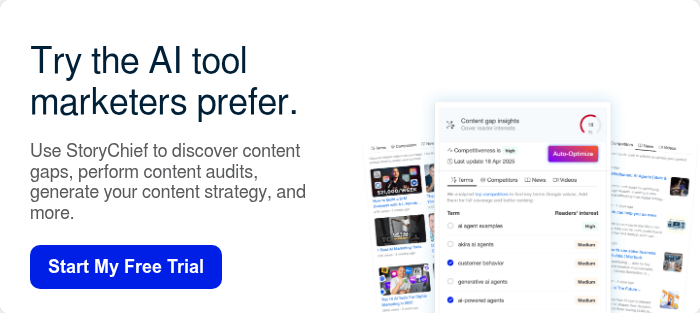Video is dominating content marketing. By 2025, video will account for over 80% of online traffic, and audiences increasingly expect brands to communicate through moving, engaging content. But let’s face it: producing high-quality videos takes time, money, and expertise that most content teams don’t have.
Enter AI video generation. Suddenly, marketers can turn blogs, articles, or even simple ideas into fully polished videos — or create videos from scratch with just a prompt — all in minutes.
Why AI Video Generation Matters
Video is everywhere, and for good reason. By 2025, it’s expected to make up 82% of all internet traffic, with nearly 90% of businesses already using it in marketing. Consumers are demanding more too — 83% want video from brands, and 93% of marketers say it delivers a strong ROI.
AI video generation lets teams produce more content, faster, without needing cameras, editing software, or late-night export struggles. Simply feed in text prompts, images, or product data, and AI can turn it into a complete video in minutes.
Imagine taking a single blog post and turning it into:
- A 60-second LinkedIn snippet
- An Instagram Reel
- A product demo for your website
For content marketers and agencies, this means you can:
- Repurpose top-performing blogs into engaging video snippets
- Transform guides or newsletters into bite-sized explainers
- Keep up with the constant demand for fresh content across channels
AI also makes it easier to go global: many platforms generate voiceovers in dozens of languages and automatically create subtitles to boost SEO.
In short, AI video generation doesn’t replace your written content — it amplifies it, unlocking new reach, more engagement, and higher ROI from content you’ve already created.
The Challenges Marketers Still Face
Let’s be real: AI isn’t perfect (yet). If you’ve ever seen an AI video with a “robot voice” or awkward transitions, you know what we mean.
Here are the top three challenges marketers face:
- Keeping your brand voice consistent
When your videos sound generic, your brand’s personality gets lost. This is why adding a human touch is crucial—make sure to review, adjust, and refine before publishing. Guidance is key to avoiding this issue. For instance, StoryChief offers an AI brand voice tool that consistently writes in your brand's style.
- Avoiding “AI sameness” and brand distrust
When everyone uses the same default templates, all videos start looking… well, the same. The fix is to keep a human in the loop: tweak the script to add personality, choose the best video clips, and swap in custom elements (like company logos or real footage) as needed. This avoids the uncanny valley effect and keeps videos engaging and trustworthy.
- Fitting it into your workflow
Finally, there’s workflow friction. Adopting new tools always has a learning curve. Teams may need to experiment to figure out the best prompts, editing tips, and approval processes. Start small — maybe turn one blog into a test video each week — and build from there. Once you see what works, scale it.
Free tool: Analyze your brand voice and make your AI content sound human. Try it now.
Examples: How Brands Use AI Video Successfully
Coca-Cola
In its Create Real Magic campaign, Coca-Cola invited customers to produce AI-generated artwork using brand resources.
The campaign's success relied on careful curation: while AI created the content, Coca-Cola ensured the quality and brand consistency through strict oversight. Artists received proper recognition for their contributions.
This campaign thrived by integrating a personal touch, fostering trust, and positioning the brand as forward-thinking.
Duolingo
The language-learning app Duolingo has experimented with AI video to offer personalized lessons for individual users.
They introduced a feature called Video Call With Lily, allowing users to interact with an animated purple-haired AI avatar in various languages.
This enables learners to practice real-world conversations, offering an innovative use of AI video while maintaining brand trust.

Nike
In collaboration with AKQA studios in Melbourne, Nike recreated a historic match featuring Serena Williams from her debut at the 1999 US Open versus her latest one in Australia in 2017.
This unprecedented project showcases a transparent and innovative use of AI, marking the dawn of a new era in sports analytics.
Building AI Video Into Your Video Production Workflows (in 7 Easy Steps)
1. Audit what you’ve already got.
Scan blogs, whitepapers, or even sales FAQs for video fodder, and decide which video format fits best. (For instance, a “How to use our product” blog could become a 60-second demo reel, while a thought leadership article might inspire an animated explainer.)
2. Set clear goals.
Define your aim for each video – is it brand awareness, lead capture, or answering common questions? Setting clear goals (and target platforms) up front keeps the AI output focused. For example, if your goal is engagement on LinkedIn, you might plan a short, snappy video with a “subscribe for more tips” hook.
3. Choose your best AI tools.
Pick an AI video tool or two that fit your needs (e.g. Synthesia, StoryChief, Pictory, Veed, etc.). Make sure you upload or configure your brand guidelines in the tool if possible: brand logos, color palettes, and preferred fonts.
4. Create your script or prompt.
Use AI to draft a short, conversational script. For example, you might prompt “Turn this blog summary into a conversational 45-second video script” and let the AI draft a first pass. Then tweak it to sound like you. (Your brand voice beats robot-speak every time.)
5. Generate and customize.
Upload your polished script and visuals into the AI tool, choose a voice and style, and let it assemble the video. Review the first cut, tweak any clips, add logos or branding, and adjust audio. The AI does the heavy lifting — your edits ensure it feels polished and on-brand.
6. Review like a pro.
Check visuals, colors, text, and voiceover for consistency. Fix unnatural phrasing or robotic lines, and add human touches like customer clips or a team sign-off. The goal: a video that’s both professional and unmistakably your brand.
7. Publish and measure.
Share it everywhere your audience hangs out. Then track performance and gather insights— retention, clicks, conversions — to learn what resonates.
Pro tip: Repurpose. That 60-second explainer? Trim it for TikTok, add captions for LinkedIn, embed it in your next newsletter. One video can become five pieces of content.
Related article: 180 Days of Posts from Just 6 Pieces
Top AI Video Generation Tools in 2025
You don’t need gear. You need the right stack. Here are the best tools to move fast:
You don’t need gear — you need the right stack. Here are some of the best tools helping marketers move fast, stay creative, and scale video content like never before:
- StoryChief – The all-in-one content marketing platform now includes AI video generation, letting you create, publish, and analyze both written and video content in one workflow. Turn blogs into social media videos or prompt from scratch — all without leaving your dashboard.

- Canva Video – Perfect for quick, branded clips. Offers easy templates for social promos, reels, and presentations — no editing skills required.
- Veo (by Google) – One of the most advanced AI video generators, capable of turning text or images into cinematic videos with realistic motion and sound.
- Sora (by OpenAI) – Generate highly detailed, photorealistic videos from short text prompts. It’s redefining what’s possible for marketers who want story-driven video content without cameras or crews.
Related article: Sora 2: The AI That Puts You in Movies… But Should You Be Excited?
- Pika Labs – Great for short-form storytelling and social content. Create dynamic, creative clips from ideas or images, and fine-tune them with simple, conversational editing.
- Synthesia – A go-to for explainer and corporate videos. Create professional-looking videos featuring digital avatars and multilingual voiceovers — ideal for global campaigns.
Example: At StoryChief, we use Synthesia videos for our Academy and product explainer videos.
Optimize Your AI Video Strategy with StoryChief
Juggling written, social, and video content is tough — switching between tools slows you down. StoryChief brings it all together. In its all-in-one content hub, AI videos become just another asset: attach them to briefs, schedule across multiple marketing channels, and track performance alongside blogs and social posts.
Its unified calendar and collaboration features keep content creators, writers, designers, video editors, and social managers on the same page, making AI video production fit seamlessly into your workflow.
With StoryChief, you can:
- Repurpose written content into AI-generated videos in seconds
- Publish and schedule across all channels from one dashboard
- Track performance for every asset, text or video, in one place
No more choosing between blogs or videos — with StoryChief, your stories move.
Getting Started: From Idea to Video to Distribution in Minutes
The marketers and agencies embracing AI video generation today will own tomorrow’s attention. And the best part? You don’t need to be a video editor to start. Just a storyteller with a few smart tools.
So go ahead — turn your best ideas into motion.